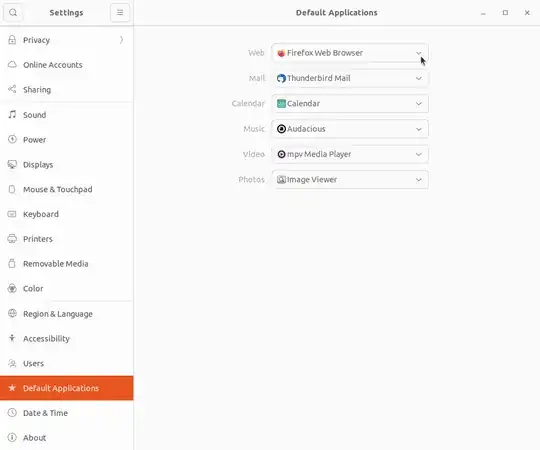Just installed Ubuntu 22.04. Firefox browser was installed with the upgrade. I use Brave browser and search engine only. I found the terminal window command to remove Firefox and executed it. (Tried a second time to confirm removal. Response was that Firefox is indeed removed).
BUT (even after reboot) when I click on links in emails, Firefox still comes up. What is happening? (BTW, Clicking on Brave setting for "default" browser did not take.) I only want Brave to come up when website links are clicked. Thanks or any help.