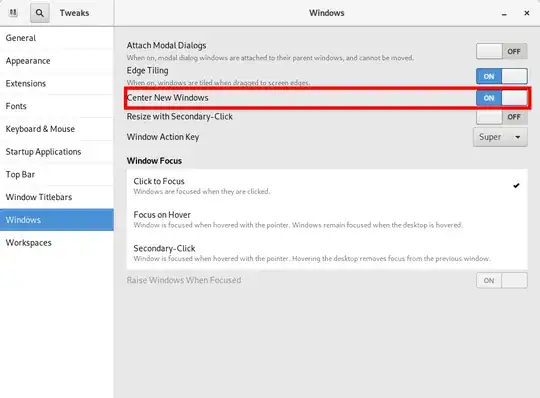I'd like to have all of my windows open in the center of my screen instead of the top left corner. Is this possible? If so, where do I configure this?
Asked
Active
Viewed 4.3k times
3 Answers
28
If you are using Gnome with Compiz, install CompizConfig Settings Manager.
- You can find it here:
Or install it via Terminal:
sudo apt-get install compizconfig-settings-managerThen open it and go to Window Management > Place Windows, enable it, and in "Placement Mode" choose Centered.
Eliah Kagan
- 119,640
tuks
- 1,566
- 2
- 13
- 12
24
For newer version of gnome (3.14 or higher) compiz has been removed.
you can now Open windows in center of screen by check center-new-windows in /org/gnome/mutter/ using dconf-editor.
pazel1374
- 679
15
Actually, in recent versions of Ubuntu it is enabled by default. And since GNOME v3.30 there is also a visible option in GNOME Tweaks:
Just select "Center New Windows" under "Windows".
rugk
- 1,043
- 10
- 12