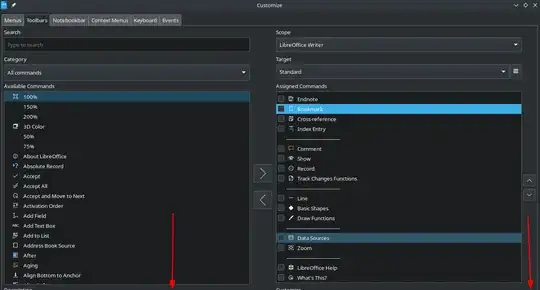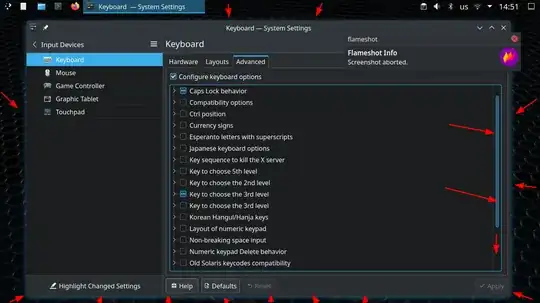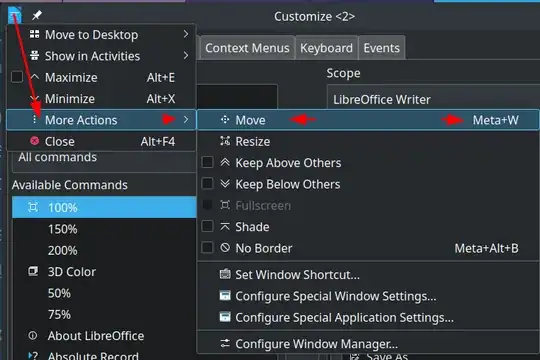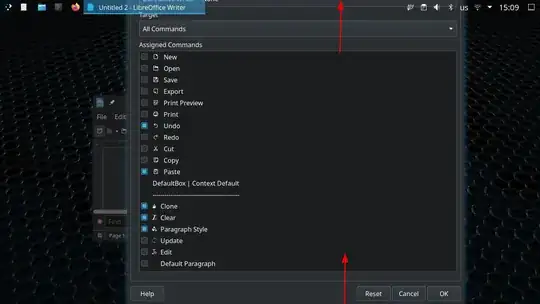On an older laptop running Kubuntu 22.04 I cannot access the options in the LibreOffice settings, even with largest resolution and small fonts
This happened on the same computer even with Plasma settings but that was fixed in newer versions of Plasma.
It must be related to the relatively small resolution of the screen (1366x768) but is there a solution? I don't think I had this problem in Xfce, as on the same machine I was able to customize LOWriter toolbars in the past...
It is a non-resisable window, but such windows - like those of Plasma Settings, where I had a similar problem in the past - for this very reason should keep their entire frame within the screen, and let their content be accessed by scrolling/moving the scrollbar to the right of the window:
What the scrollbar cannot affect - the OK, Apply etc buttons at the bottom - should stay within the screen area...