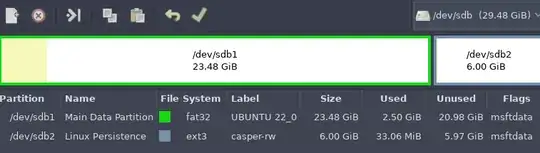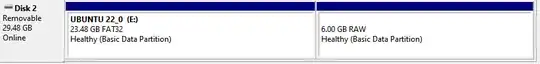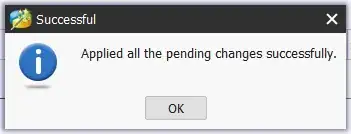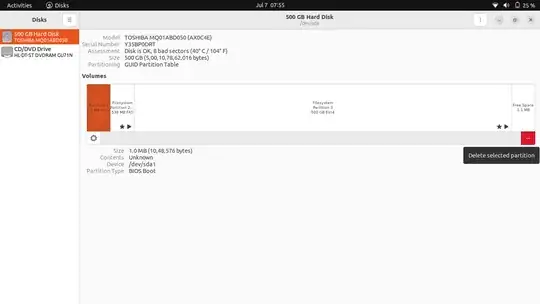Long story short I have a microsd card which was used as an installer for Ubuntu 22.04 LTS and somehow stopped working for anything else but "viewing" It has a 6GB persistent volume (casper-rw) which I think is the cause of all evil, even though I didn't have much problems with persistant usb drives in the past
wth is LUN 0 anyway?
What I tried so far:
- 3 different sd readers
- Formatting in Windows using standard-ish tools (diskpart/diskmgmt, and a few 3rd party like minitool partition wiz & sd card formatter by tuxera)
- Formatting in multiple Linux distros using mke2fs & gparted
- Zeroing using either Windows tools mentioned before, gparted and dd
- I can't format my live-USB pendrive (udisks-error-quark, 11)
- Unable to format my pendrive
Any time I try to make any changes using Windows built-in tools it says it fails, while Minitool, mkfs, gparted & dd all claim success and reload, they still show the same partitions.
Would very much appreciate ANY help getting it back in working order