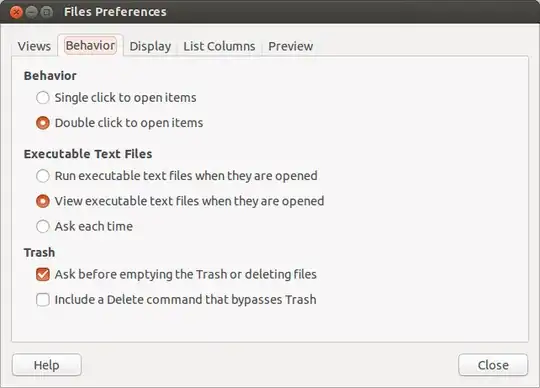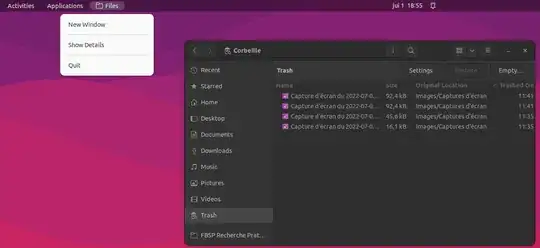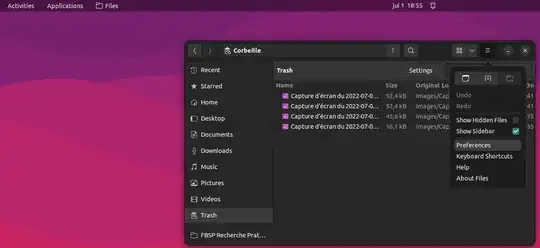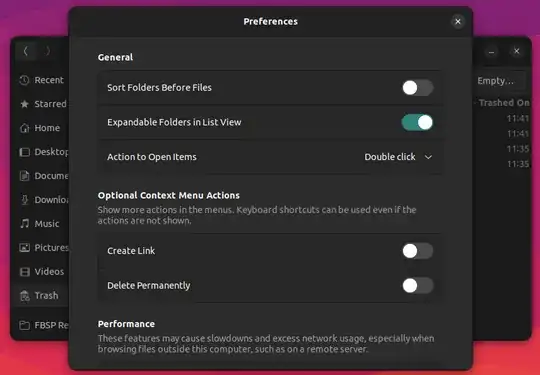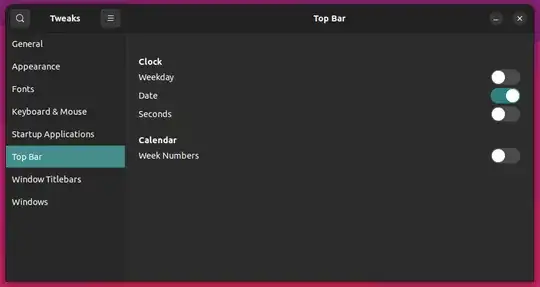I'm trying to access Nautilus settings in order to change default list columns (and more generally to explore all available options). The setting pane should look like this :
But...
- The "settings" option does not show in the top menu "Files" dropdown :
- The "preferences" option in any Files window (through the hamburger menu) leads to settings relative to the window itself, they don't apply to the whole filesystem :
- In GNOME Tweaks, there is no option relative to top menu that could help :
- Using dconf didn't help me, as it does'nt handle all Nautilus settings (and using gsettings gets a little too technical to me...).
I went through several topics on AskUbuntu.com :
- How to open Nautilus (File Manager) preferences? clues : suggests to use top menu dropdown (not true anymore, as explained here) / I'm not using several monitors / Turning all GNOME extensions off doesn't solve the issue (Dash to Panel is not even installed)
- How to open Nautilus (File Manager) preferences in 13.04? : no new clue
- File manager's preferences Ubuntu 19.10 clues : Alt+E doesn't do anything while having a Files window active (looks like it is only working in Unity or Mate DE's)
- Nautilus bhaviour preferences in 22.04 : could be a related issue but it is not solved
Thank you very much,
Best regards,
K.
PS: I have no experience about this issue on previous releases of Ubuntu or other OS with GNOME, as I'm a Linux newbie and I just started from Ubuntu 22.04 LTS.