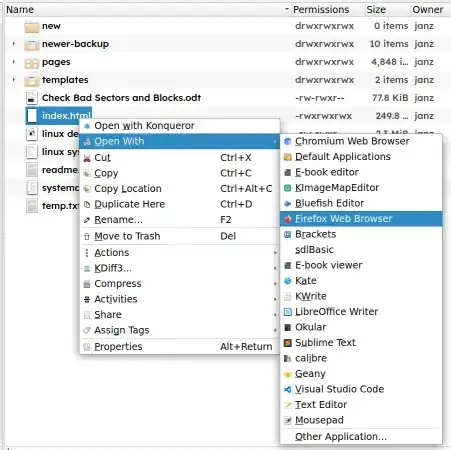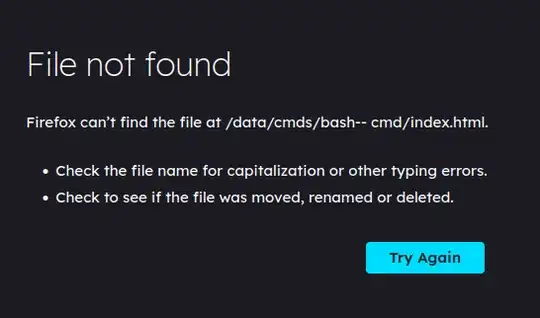I have re-install Xubuntu 22.04 three (3) times with the same results.
After apt update/upgrade web browsers [Firefox and Chromium] gives a file not found for any link in the file browser [Thunar, Dolphin, Krusader] on any mounted drive.
- To my amazement, links open properly on the root os file system???
- The one exception is the links in the KDE Konguerer file manager continue to work properly! So it appears to be a Firefox/Chromium config file issue, or how the file browser sends the link to web browsers.
- If I manually type the file address in the web browser, it still errors. Firefox/Chromium don't seem to be able to see mounted drives.
- When the install is completed everything works fine (for weeks and after reboots), it just goes screwy after subsequent update/upgrades.
- I have attempted everything I can think of such as permissions, owner, resetting default file extension/meme assignments etc.
- Turning the firewall off has no effect.
Now I think we are getting somewhere - When I try GuillaumeF93 suggestion below, I got:
janz@sun:/data/cmds/bash-- cmd$ xdg-open index.html
janz@sun:/data/cmds/bash-- cmd$ 2022/05/28 14:14:30.481056 \
system_key.go:129: cannot determine nfs usage in \
generateSystemKey: cannot parse /etc/fstab: expected between \
3 and 6 fields, found 8
Gtk-Message: 14:14:30.548: Failed to load module \
"canberra-gtk-module"
It's complaining about fstab but fstab never changed and it is correct.
# sda1 1.4tb (3.6tb drive)
UUID=229ee915-aadf-4639-9a26-83e5aafd02c3 /data ext4 errors=remount-ro 0 1
Xubuntu is on a ssd drive and the mounted drives are sata but I don't think this should make a difference. I never had this problem with previous versions of Xubuntu with the same hardware.
This does not seem to be a problem with the file browser or web browsers, but rather some configuration file that gets screwed up after the upgrade.
Any ideas would be greatly appreciated - thanks for the help :)
These answers do not solve my problem for using Firefox because I have thousands of research links on my /data drive and other mounted drives. I need Firefox to work like it should.
Why can't Chromium suddenly access any partition except for /home?
How to get the snap-based chromium to access a separately mounted.