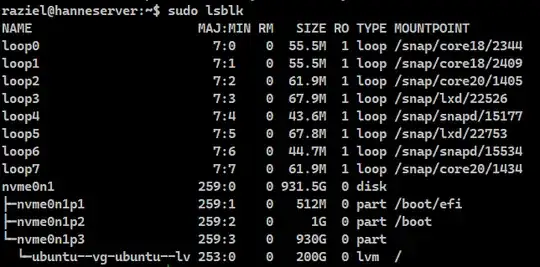So I've got a problem with a partition in a partition. Disk hierarchy:
My disk (nvme0n1) is partitioned into 3 parts.
- /boot/efi 512M (nvme0n1p1)
- /boot 1G (nvme0n1p2)
- no name (nvme0n1p3)
nvme0n1p3 has a "subpartition" named ubuntu--vg-ubuntu--lv (200G) which is mounted/used under /. nvme0n1p3 is 930G big, but the Ubuntu partition only 200G. Now my question:
Is there a way to get the remaining 730GB into the ubuntu partition with the terminal, without losing all data?
The Ubuntu partition is ext4, if that's important. I'm using Ubuntu 20.04.
What I tried:
- How to merge partitions?
- Using
partedwith thepartresizecommand - Just using
fs2resize
Output of sudo pvs:
/dev/nvme0n1p3 ubuntu-vg lvm2 a-- <930.01g <730.01g
If there are any questions, I'm happy to answer them.
Thanks in advance.