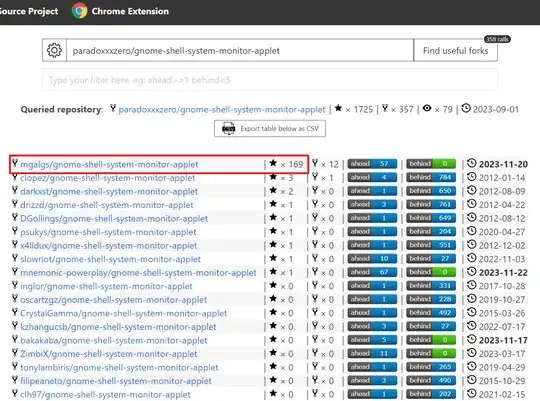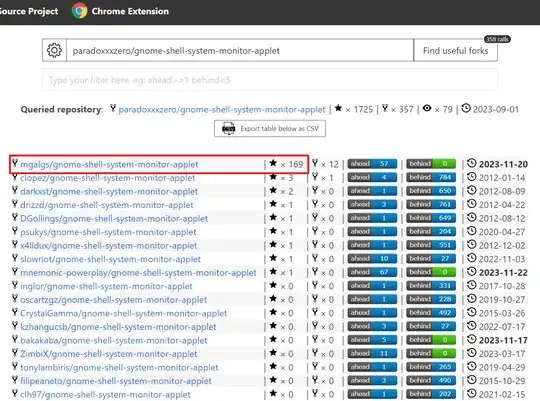As @Stefan Buynov mentioned, tophat really is a stunning project.
In Ubuntu 22.04 if someone still wants to try gnome-shell-extension-system-monitor, there is a fork project system-monitor-next supporting Gnome 42. It's already uploaded to the Gnome extension store and has the same description as the system-monitor so I found it.
For now, the most convenient way to install it is using extension-manager.
sudo apt install gnome-shell-extension-manager, it's not the latest version but it's ok.
You can open it by running extension-manager in the command line or find it in Show Applications.
You can also use it to install tophat.
In the end, an idea came into my mind that GitHub should make the fork list of a repo more informative, so in the fork list of an unmaintained project, we may find someone keeping the maintaining job on. Not only that, some fork projects get more attention than the original ones.
I found a Chrome extension Useful Forks that implements this function for GitHub.