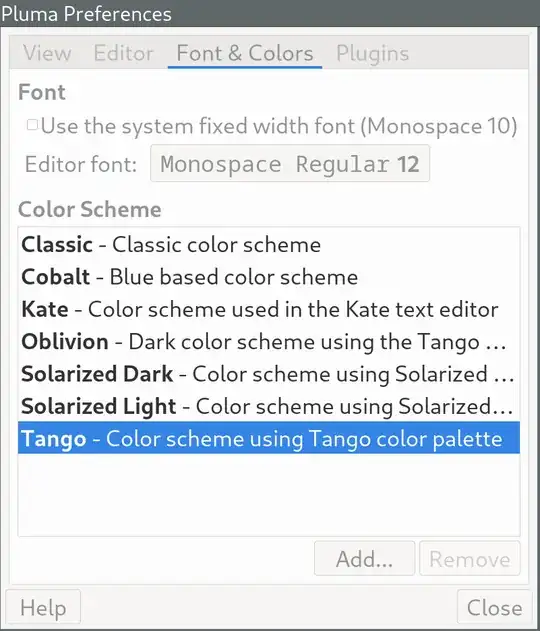I am using newest version of Ubuntu mate (22.04 - Jammy jelly-fish), where the text editor is 'Pluma'.
Earlier, when I was in mint, I used to press 'Ctrl + scroll' for zooming in and out for changing font size. But, this is now not working in Pluma, please help. Just 'Ctrl' + '+/-' is also not working.
I found similar question for Gedit here (How to zoom in and out of text in Gedit?), and the answer suggested is to install a plugin 'Text-size'. So, I checked in Github page of pluma for similar plugin and it is not available there (https://github.com/mate-desktop/pluma).