How does one switch users in Unity? (i.e., in the GUI, not sudo.)
I really want to launch another X session using a different WM, without abandoning the current one.
How does one switch users in Unity? (i.e., in the GUI, not sudo.)
I really want to launch another X session using a different WM, without abandoning the current one.
Simply click on Second Icon from right (Session Indicator) on Unity panel and Select "Switch User Account".
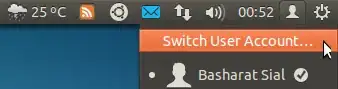
Using Ctrl+Alt+F1 (or others F* works for me; Ubuntu 18.04 && gdm (default) as login manager).
Hypothesis: If I am not wrong, gdm will after login lunch new X11 (or wayland) server instance and put it on some unused terminal (ctrl+alt+F[1,2,3,4,5,6,7]). So you can leave your session (actually whole graphical server) on where it is (probably ctrl+alt+F2) without any touch (for example i3wm by default does not lock its session) and show login screen, which is always on first virtual terminal.
Go to the top right hand corner of the screen and click on your user name to trigger the drop-down menu of options, then click on Switch User.
That's how I do it on my laptop with 12.04.
In a terminal:
sudo apt-get install xfswitch-plugin
Or via Software Center:
I saw that on How can I switch users from within XFCE?