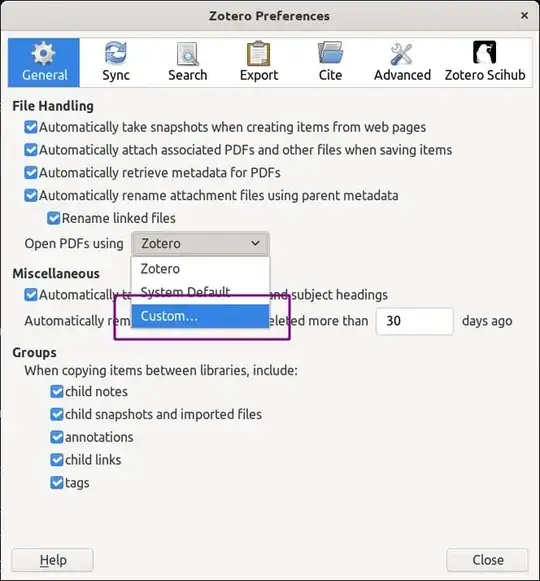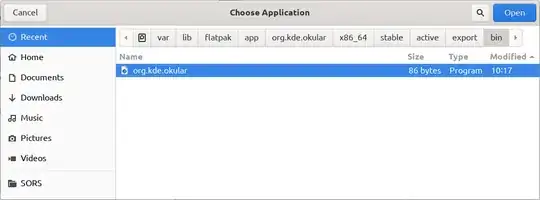I think this is an Ubuntu problem because I am able to do simply double click items on Zotero if my default application is set to native PDF viewer. However, if my default application is Okular, I am not able to double click items in Zotero. I have to navigate to where the PDF is located (Show file option in Zotero) and double click to open.
I think the issue is that I have installed Okular using flatpak. This is because the latest version was not available in the Software store (Okular Version 21.12.1).
I followed this video to make a change: https://www.youtube.com/watch?v=qf3VUrDCBJs, but I wasn't able to do this. I also tried to navigate through Zotero to where Okular is installed on my system, but Zotero does not have the permission to go there. Even if I have the permission, I'm not sure what's an equivalent of a .exe file that I can just "set" in Zotero.
How do I set the default application to Okular for Zotero 6?