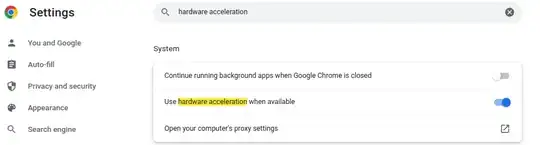So I'm running Ubuntu 22.04, my main browser is Brave which is chromium based but I have replicated this issue successfully in Chrome as well:
- Browser runs fine.
- Download content - this opens up a window asking where you would like to download.
- I save the file, the download window closes.
- I'm back on the browser but frozen, I can't click anything. No bookmarks, address bar, tabs etc can be clicked.
- I shut down browser and restart and everything is fine.
This happens only after the download box appears.
So far I have tried:
- Turn off Sync feature in Brave
- Turn off hardware acceleration
- Uninstall and reinstall
- There was a broken file in the config directory that had to be manually removed according to Brave support, which I did but it did not help.
It happens every time on browsers but I can sometimes replicate the issue on PDF reader applications like Okular or Foxit as well. The condition being that a window has to open in FRONT of the window I'm working on, when the front window is close the original window freezes.
I'm new to linux so if I left anything out please let me know.