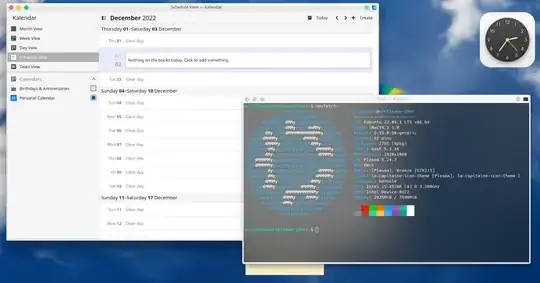I am looking for feature rich calendar app for Linux. Kalendar seems fit the bill. However, I am not able to install it on my Ubuntu system. Clicking on the "Install on Linux" link from the web browser gives me the error Failed to install. Not supported. I am new to Ubuntu and any help will be appreciated.
- 38,814
- 61
2 Answers
Disclaimer: The following answer was current as of April 12, 2022 and may no longer be applicable.
Unfortunately, Kalendar is not yet officially supported on Ubuntu.
The first major release for Kalendar landed on Feb 12, 2022 and it hasn't made it's way into Ubuntu repositories yet. It's currently not in repositories for any version of Ubuntu, including the upcoming release of 22.04.
From the application's development page on GitHub:
Kalendar requires KFrameworks 5.88 and version 21.12 of the KDE PIM-related dependencies (e.g. Akonadi, kdepim-runtime) to be installed. This package version is fairly recent and may not yet be available in your distribution of choice, meaning Kalendar might not work.
There is also a more specific acknowledgement about this software's current inability to be used on Ubuntu:
How can I install Kalendar on Ubuntu/Kubuntu/Debian? Is there a deb package?
This is unfortunately out of our hands -- we have packages on Neon, but will almost certainly not be compatible with Ubuntu. If you'd like Kalendar on Ubuntu, Kubuntu, or another Debian derivative, ask the your distribution's packagers (nicely!) if they'd like to package Kalendar.
Software in Ubuntu must undergo testing before it is allowed to be included in repositories. In this case, not only has Kalendar not received enough testing, but the dependencies that are needed for Kalendar to work also have not been tested enough to be part of Ubuntu.
It may be technically possible to build the dependencies needed to power this application, and then build the application itself from source, but I personally would not recommend doing this because these newer versions could mess up your system, especially if you aren't even using KDE to begin with.
See also Why don't the Ubuntu repositories have the latest versions of software?
- 12,664
You can download the .deb file from the Kubuntu backports PPA, and install it manually.
wget https://launchpad.net/~kubuntu-ppa/+archive/ubuntu/experimental/+build/24141030/+files/kalendar_22.04.3-0ubuntu1~ubuntu22.04~ppa1_amd64.deb
sudo apt install ./kalendar_22.04.3-0ubuntu1~ubuntu22.04~ppa1_amd64.deb
- 38,814