I am not holding a camera, I do not need to hear a shutter sound to know I pressed the Print Screen key.
Other suggestions on the site encourage people to disable event sounds, but I use these. So it something I can hack out of the sound theme?
I am not holding a camera, I do not need to hear a shutter sound to know I pressed the Print Screen key.
Other suggestions on the site encourage people to disable event sounds, but I use these. So it something I can hack out of the sound theme?
Either disable system sound effects or, I am assuming you want to disable only the screen shot sound, move or rename /usr/share/sounds/freedesktop/stereo/camera-shutter.oga
sudo mv /usr/share/sounds/freedesktop/stereo/camera-shutter.oga /usr/share/sounds/freedesktop/stereo/camera-shutter-disabled.oga
Another proposed solution is by doing the following:
sudo mv /usr/share/sounds/freedesktop/stereo/camera-shutter.oga /usr/share/sounds/freedesktop/stereo/camera-shutter-backup.ogasudo ffmpeg -f lavfi -i anullsrc -t 0.5 -c:a libvorbis /usr/share/sounds/freedesktop/stereo/camera-shutter.ogaffmpeg comes with Ubuntu on a fresh installation, and the plugin anullsrc generates silence, outputting it as an Ogg Vorbis file format using the libvorbis library. It needs to be named as an OGA file, due to symbolic links associated with it. It needs to be 0.5 seconds long, otherwise, it may take a while for the screenshot feature to finish its job.
Tested on a clean installation of Ubuntu 16.04.6 LTS.
Source: https://stackoverflow.com/questions/32017827/how-to-create-silent-ogg-audio-file
Although I've not tested it, but it seems that /usr/share/sounds/freedesktop/stereo/screen-capture.oga is the sound you're talking about.
Try renaming or moving it.
Also, in the properties of screen-capture.oga it is said it has as target the file camera-shutter.oga. so, it is a link to the later. i guess touching any of these would eliminate the sound
Now click on sound effect
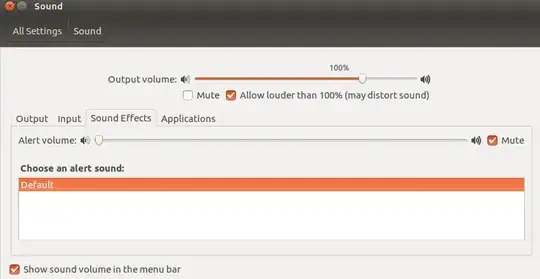
Now mute sound from here.
You temporarily rename the shutter sound file:
sudo mv -i /usr/share/sounds/freedesktop/stereo/screen-capture.oga /usr/share/sounds/freedesktop/stereo/screen-capture-disabled.oga
The use of -i helps to avoid accidentially overriding an old backup you have.
Important: You may need to logout and login again, in case the sound is cached in memory. For me login/logout was sufficient, but if that is not sufficient try rebooting.
To reactivate it move the sound file back:
sudo mv -i /usr/share/sounds/freedesktop/stereo/screen-capture-disabled.oga /usr/share/sounds/freedesktop/stereo/screen-capture.oga
You may need to logout/login again.
Note: In my system (Ubuntu 20.04) screen-capture.oga is a link to camera-shutter.oga, that's why the solutions moving instead camera-shutter.oga work as well.