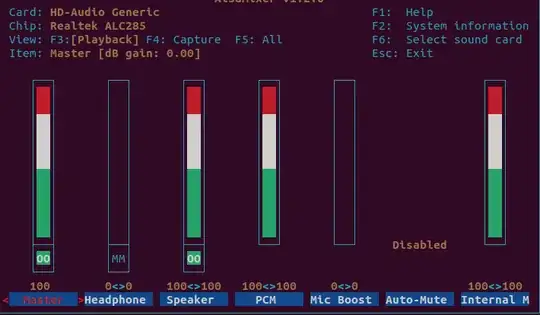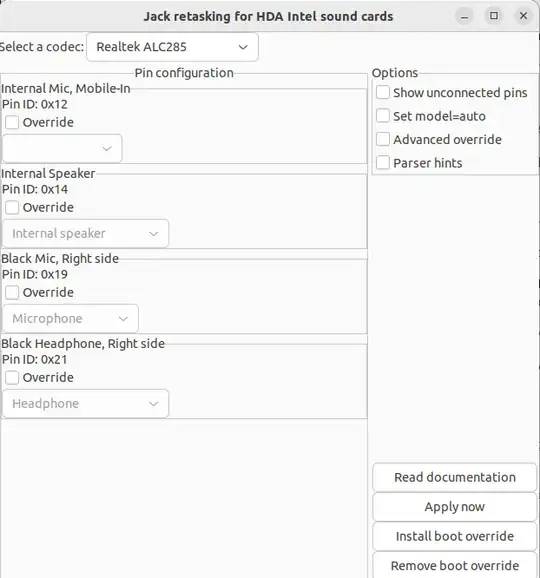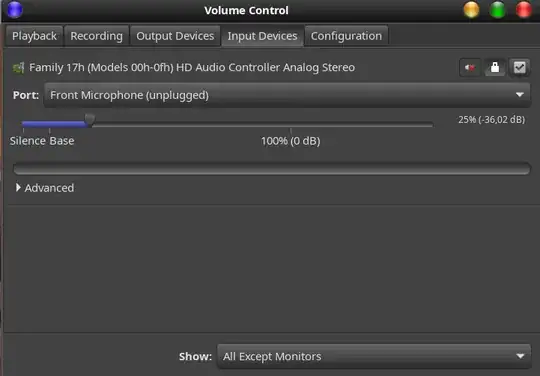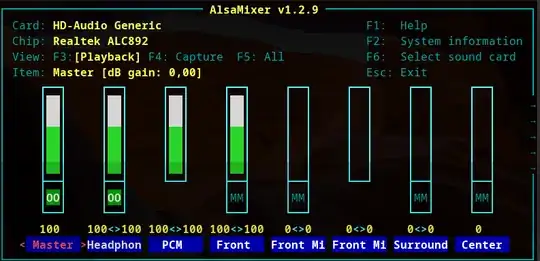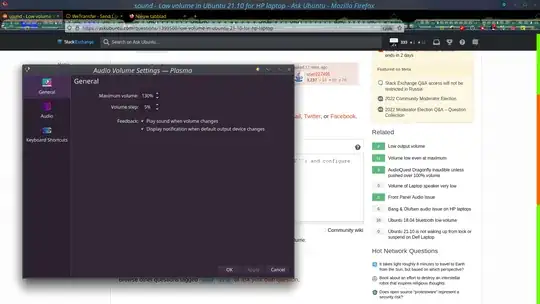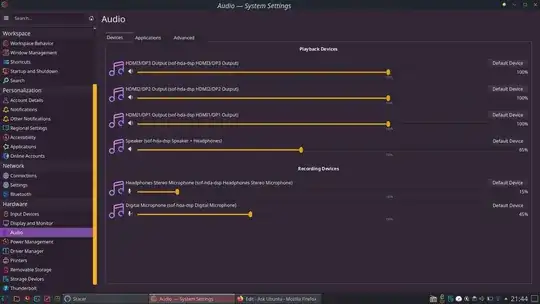My HP Pavilion laptop comes with Windows 10 and B&O ( Bang and Olufsen for sound ) pre-installed. While it is working fine in 21.10, the sound is barely audible even at 100%.
I have to use headphones to listen properly. It is manageable, yes. But it would be nice if I can get better sound/volume at 100%.
Is there any workaround possible? Every topic I see is about sound not working or sparkle in sound. Thanks.
Update 1:
I tried using ALSA tools based on another topic, but not sure how to use it for my model HP Pavilion -ec 2xxx model using Ryzen 5600 H and Nvidia Geforce GTX 1650. I am on 22.04 now.
Update 2:
Update 3:
Found this on searching ALC 285
https://www.phoronix.com/news/Realtek-ALC-215-285-289
https://bugs.launchpad.net/ubuntu/+source/alsa-driver/+bug/1857552
Update 4:
Tried Ubuntu 23.04 using Ventoy USB (live session). The low volume issue exists.
Update 5:
HDAJackRetask screenshot
Update 6 :
Tried 23.10 daily build yesterday using Ventoy. It has kernel 6.3. The sound issue was still there.