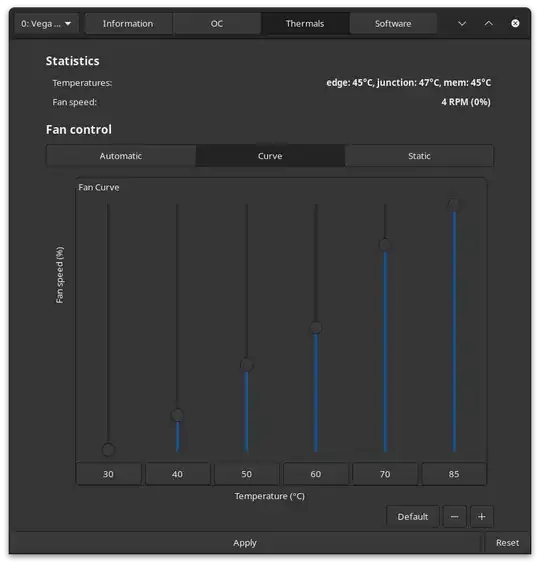There may be some similar threads, but they are rather old.
I've recently been having a nightmare with Nvidia and Ubuntu with my specific motherboard. I ended up going for a new motherboard and AMD GPU instead.
My old GPU was the EVGA GTX1650. After asking around, there was some pretty good software called GreenWithEnvy that allowed me to set extremely specific profiles for fan speed and GPU temperature. I don't want to mess around trying to overclock memory - my main priority is to try and get the fans to be quieter.
My new card is the AMD MSI RX6500XT. The cooling is actually pretty impressive compared to my old card. However, the default profile is too loud for me to tolerate.
In windows, there is AMD radion software that more or less lets me do what i want, although doesn't allow you to be as specific as GreenWithEnvy did.
From the tests that I did with the software on windows, this cards GPU temperature stays well under 70 degrees even when gaming and I had set the fan speed to 34% (and interestingly 30% is the lowest they can go). 50% and over sounds ridiculous to me. My whole aluminium case starts resonating like an engine when they run this high unless i stand it on foam. I would rather they stayed at the same RPM when gaming until it gets closer to running a little to hot. For me, low noise is more important than overclocking to get the best visual performance.
From what I can tell, there isn't much in the way of programs for Open source cards and overclocking them, and I don't have much understanding of doing things by the command line.
I will mainly be gaming in windows, but I would like the ability to set more or less the same profile for the GPU fans in Linux too as the default is just too loud.
Thanks.