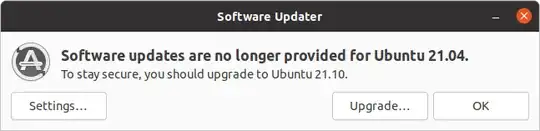I am currently running 21.04. I would like to upgrade to 21.10, but when I try to start the upgrade by clicking on the button (see image) the window simply closes and that's it.
Nothing is written to /var/log/apt/history.logor term.log
I have run
sudo do-release-upgrade from the command line with the following response:
Checking for a new Ubuntu release
Your Ubuntu release is not supported anymore.
For upgrade information, please visit:
http://www.ubuntu.com/releaseendoflife
I changed my sources.list file as instructed here:How to install software or upgrade from an old unsupported release?
but when running sudo apt-get update I get
Hit:1 https://dl.google.com/linux/chrome/deb stable InRelease
Ign:2 https://developer.download.nvidia.com/compute/cuda/repos/ubuntu2004/x86_64 InRelease
Hit:3 https://developer.download.nvidia.com/compute/cuda/repos/ubuntu2004/x86_64 Release
Ign:5 http://old-releases.ubuntu.com/ubuntu hirsute InRelease
Ign:6 http://old-releases.ubuntu.com/ubuntu hirsute-updates InRelease
Ign:7 http://old-releases.ubuntu.com/ubuntu hirsute-backports InRelease
Ign:8 http://old-releases.ubuntu.com/ubuntu hirsute-security InRelease
Err:9 http://old-releases.ubuntu.com/ubuntu hirsute Release
404 Not Found [IP: 91.189.91.123 80]
Err:10 http://old-releases.ubuntu.com/ubuntu hirsute-updates Release
404 Not Found [IP: 91.189.91.123 80]
Err:11 http://old-releases.ubuntu.com/ubuntu hirsute-backports Release
404 Not Found [IP: 91.189.91.123 80]
Err:12 http://old-releases.ubuntu.com/ubuntu hirsute-security Release
404 Not Found [IP: 91.189.91.123 80]
If I then run sudo apt-get dist-upgrade
Reading package lists... Done
Building dependency tree... Done
Reading state information... Done
Calculating upgrade... Done
The following packages have been kept back:
cuda cuda-drivers
0 upgraded, 0 newly installed, 0 to remove and 2 not upgraded.
I changed my source.list file to use archive instead of old-releases, ran sudo apt update, which ran normally. I then ran ``sudo apt dist-upgrade```, which gave
0 upgraded, 0 newly installed, 0 to remove and 2 not upgraded.
I then ran
sudo do-release-upgrade
With these results:
Checking for a new Ubuntu release
Your Ubuntu release is not supported anymore.