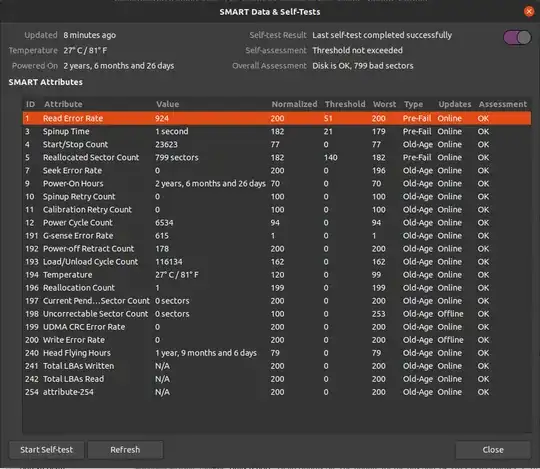That may be a bug in Ubuntu 20.04, or a failing disk drive.
Try this manual fsck first. It should only take a minute or two.
- boot to a Ubuntu Live DVD/USB in “Try Ubuntu” mode
- open a
terminal window by pressing Ctrl+Alt+T
- type
sudo fdisk -l
- identify the /dev/sdXX device name for your "Linux Filesystem"
- type
sudo fsck -f /dev/sdXX, replacing sdXX with the number you found earlier
- repeat the
fsck command if there were errors
- type
reboot
Update #1:
Temporarily try booting with nomodeset...
- boot to the GRUB menu
- select the desired boot, probably "Ubuntu", probably already selected
- hit the "e" key to enter edit mode
- find "quiet splash"
- change it to "quiet splash nomodeset"
- hit control-x or F10 to continue booting
- if it boots, screen resolution may be off
- start Additional Drivers, take a screenshot, edit it into your question
- report back