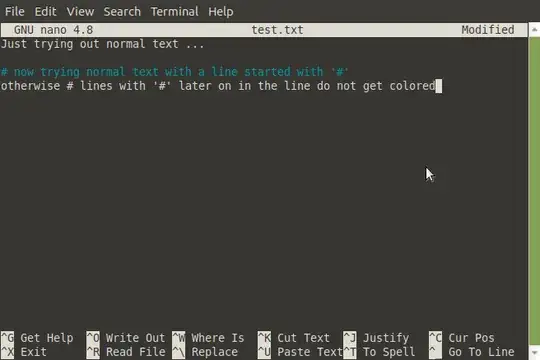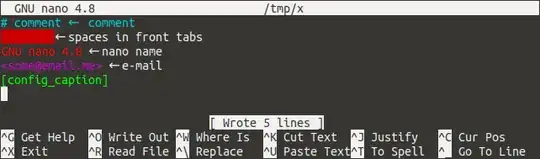I've recently discovered, that when I open a new text file (extension .txt) in nano, there is actually a limited syntax coloring:
That is, if a line starts with number sign/hash, it is colored.
I think this is great, and I really like this (for a txt file, I really don't need any other syntax color, but one marking comment, with the same comment syntax as in bash), so I was wondering how/where it was defined.
According to How to set nano default syntax highlighting for files with no extension?, syntax coloring files for nano are in /usr/share/nano/ directory, and are "imported" via /etc/nanorc file.
So, I tried checking:
$ grep -r txt /usr/share/nano/
/usr/share/nano/cmake.nanorc:syntax cmake "(CMakeLists\.txt|\.cmake)$"
... but the only reference to .txt is from cmake, and I don't think this is what sets the coloring for test.txt.
So, how does nano determine the syntax coloring for a test.txt file?