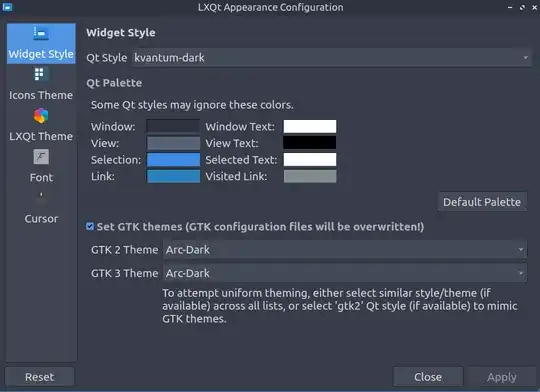Links I've already visited and tried:
- https://askubuntu.com/questions/1120735/lubuntu-18-10-black-theme-black-background-and-white-bright-text-in-every-apps#:~:text=Window%20manager,-Lubuntu%2018.10%20comes&text=To%20access%20the%20graphical%20user,the%20theme%20of%20your%20choice.
- https://discourse.lubuntu.me/t/lubuntu-20-04-fully-dark-theme-background-windows-too/1219
LxQt version: 0.14.1
Ubuntu version: 20.04.3
Some websites have automatic dark themes which are applied automatically based on the system color preference. Changing all the settings to dark in LxQt does not seem to help, and chromium's experimental forced dark mode is not the same thing as what prefers-color-scheme does. I would like to know if there is a way to send the value of prefers-color-scheme to chromium, or a way to set it inside chromium. The only way I've found is this, which is only temporarily emulated.
this is the related chromium issue, but I'd like a workaround to it that would make chrome do its work.
Thanks in advance for the help.