Possible Duplicate:
How can I monitor the memory usage?
I have Ubuntu 12.4 LTS and I need a program that will be able to monitor my ram usage. Any suggestions?
Possible Duplicate:
How can I monitor the memory usage?
I have Ubuntu 12.4 LTS and I need a program that will be able to monitor my ram usage. Any suggestions?
I think htop is the best solution, this way you will be able to see what program is using the most amount of RAM.
sudo apt-get install htopGnome System Monitor
It already has CPU, RAM, Network monitoring tool.
Just look for the application in your application dash or run
gnome-system-monitor
Yes, many.
If you're looking for an applet, try Indicator-SysMonitor.
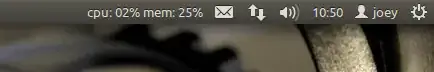
You can download a .deb file for it from here: https://launchpad.net/indicator-sysmonitor
Other programs are listed here at omgubuntu: http://www.omgubuntu.co.uk/2011/11/5-system-monitoring-tools-for-ubuntu/
Try commands:
free,
top or
cat /proc/meminfo
With top, you can press shift+m to sort processes by (resident) memory usage.
The command free on the command-line is a good way.
However, it can be difficult to understand how exactly Linux uses memory, because by default the memory reported as "in use" includes buffers and cache. The thing about cache is that it automatically expands, as you use the disk, to occupy all remaining physical memory not used for programs (save for a few megabytes). However, when programs need it it's still "available" to them, so it is misleading to think of it as "in use".
I use free -m which also shows a count of used and free physical memory where buffers and cache are not counted as "used", which is more realistic.