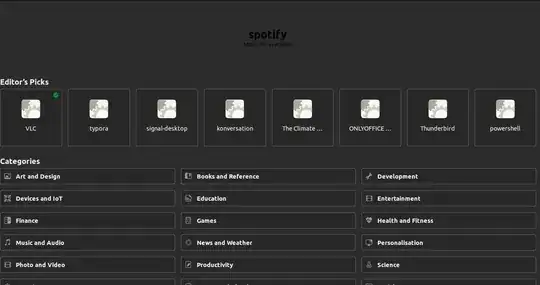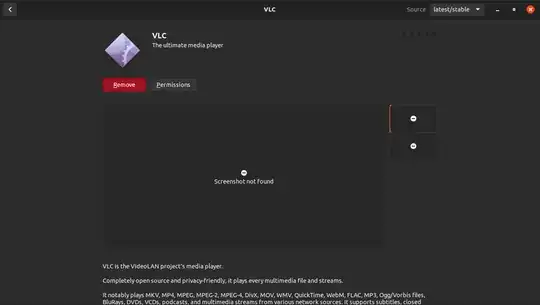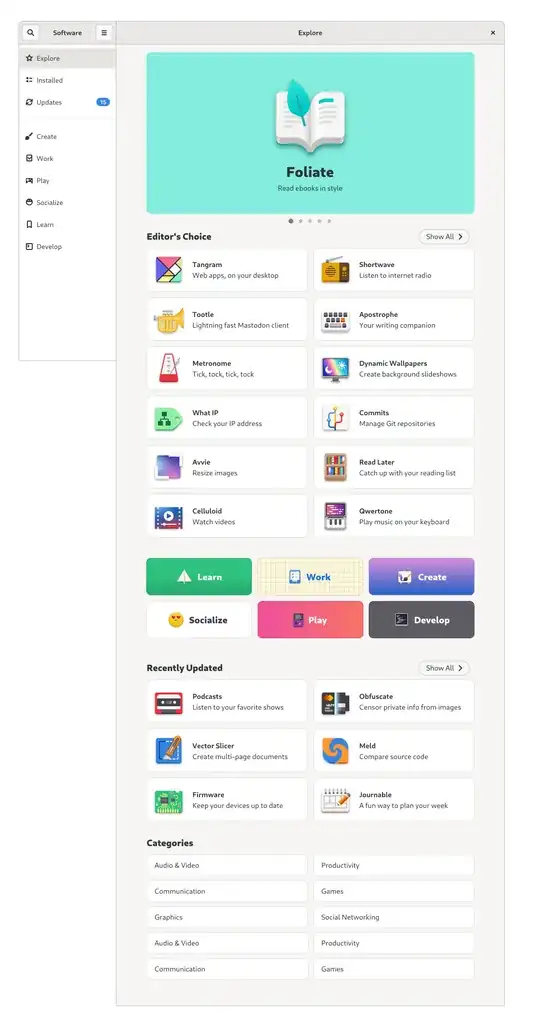I recently installed Ubuntu 20.04.
I attempted to install apps from the Ubuntu software center, but it isn't working correctly.
I tried Ubuntu Software not loading properly but it didn't work.
How to fix?
[ 7740.813470] audit: type=1400 audit(1641719624.368:91): apparmor="STATUS" operation="profile_load" profile="unconfined" name="snap.blender.blender" pid=12796 comm="apparmor_parser"
[ 7740.813479] audit: type=1400 audit(1641719624.368:92): apparmor="STATUS" operation="profile_load" profile="unconfined" name="snap-update-ns.blender" pid=12795 comm="apparmor_parser"
[ 8529.948443] perf: interrupt took too long (5343 > 5252), lowering kernel.perf_event_max_sample_rate to 37250
[ 9331.941196] audit: type=1326 audit(1641721215.520:93): auid=1000 uid=1000 gid=1000 ses=3 subj=snap.snap-store.ubuntu-software pid=14223 comm="snap-store" exe="/snap/snap-store/558/usr/bin/snap-store" sig=0 arch=c000003e syscall=314 compat=0 ip=0x7fb1dcf0489d code=0x50000
[ 9538.128342] audit: type=1326 audit(1641721421.710:94): auid=1000 uid=1000 gid=1000 ses=3 subj=snap.snap-store.ubuntu-software pid=14475 comm="snap-store" exe="/snap/snap-store/558/usr/bin/snap-store" sig=0 arch=c000003e syscall=314 compat=0 ip=0x7fdcec47389d code=0x50000