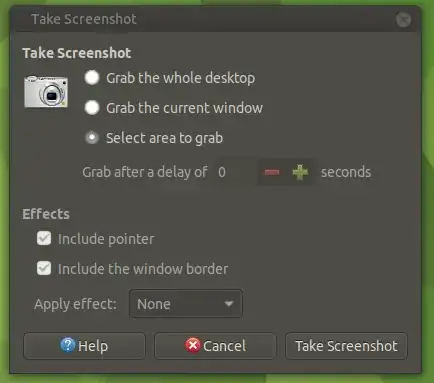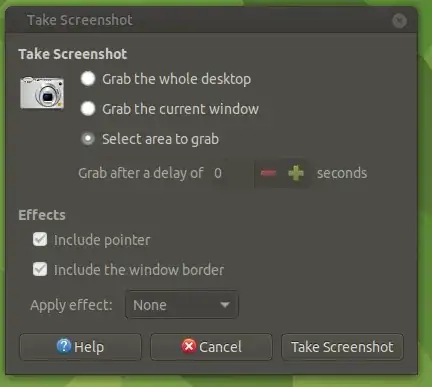I am using Ubuntu 20.04 with mate desktop. I also use an external keyboard - logitech keyboard k850 which unfortunately do not have the print-screen key :-(
In the native keyboard of my laptop the combination Shift + PrtSc opens the (mate?) screenshot dialog:
I am interested in having a selected-area-screenshot shortcut which is not using the PrtSc, better if this is a shortcut to mate-screenshot -a (directly selected area).
Any idea how to do it?