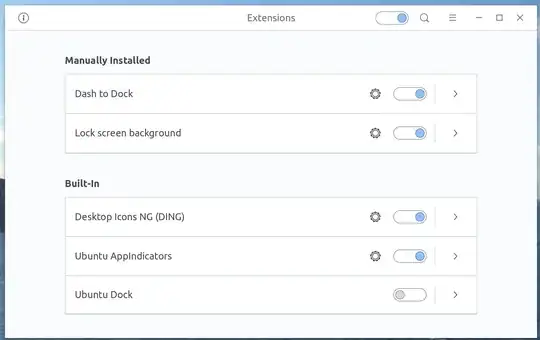After entering in sleep mode, when I log back in again, the icons in the dock have disappeared. I'm using Dash to Dock extension.
becomes
It is even more frustrating the fact that I can't even move between windows using alt+tab - it's like all open windows are also gone.
I upgraded from Ubuntu 21.04 few days ago.
Is there any solution?