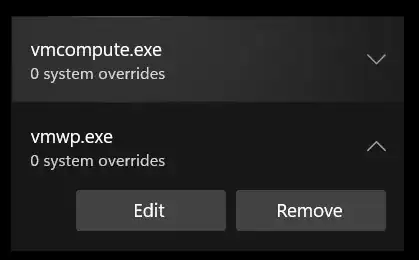As mentioned in the GitHub issue I went to Windows Security but both vmvp.exe and vmcompute.exe didn't have any overrides, also there is no override called Code Flow Guard, but two overrides called Code Integrity Guard and Control Flow Guard ( I suspect this is due to Windows 11 ).
I still get this error so if anyone could clarify it would be greatly appreciated
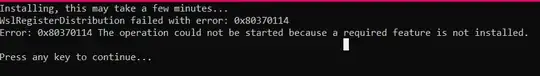
Other Info:
- OS: Windows 11 Home
- AMD CPU
Output of Get-WindowsOptionalFeature -Online | Where-Object { $_.State -eq "Enabled" } | Select-Object FeatureName | clip
FeatureName
-----------
Windows-Defender-Default-Definitions
Printing-PrintToPDFServices-Features
Printing-XPSServices-Features
SearchEngine-Client-Package
WorkFolders-Client
Printing-Foundation-Features
Printing-Foundation-InternetPrinting-Client
MSRDC-Infrastructure
MicrosoftWindowsPowerShellV2Root
MicrosoftWindowsPowerShellV2
NetFx4-AdvSrvs
WCF-Services45
WCF-TCP-PortSharing45
SMB1Protocol
SMB1Protocol-Client
SMB1Protocol-Deprecation
MediaPlayback
WindowsMediaPlayer
Microsoft-Windows-Subsystem-Linux
Related Links: