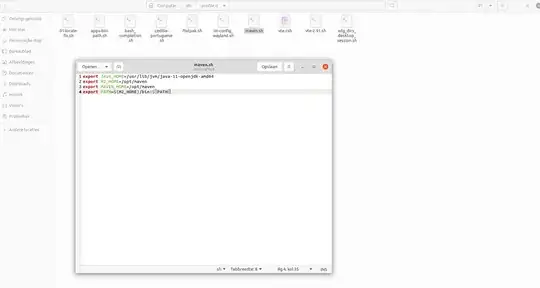I'am trying to get Maven running. I have installed JDK and Maven. Thus I have been trying to set the Java_home variable for three days now, I cannot get it working.
I have followed the instructions of another askUbuntu Topic:
This doesn't work. Not any explanation explains how to set the path, they rather give examples how to set their path.. So I have no idea whats wrong with mine, it is the location to the file in the etc/environment.
I installed maven by downloading the correct latest version on the site. Extracted and installed it in opt directory using known sudo-commands.
I created the maven.sh file myself, since there wasn't a file like this in the profile.d directory. You can see how I set that in the cat output and the picture below.
The Java_Home set in my etc/environement though is:
JAVA_HOME="/usr/lib/jvm/java-11-openjdk-amd64";This used to be /usr/opt/jdk-13.0.1 (which you will see the terminal give back the first time), because thats how I thought It needed to work according to explanation how to install Maven.
When I source my maven.sh, I get the right mvn -version in the terminal. When I close terminal, I have to source it again.
Here my terminal feedback on the versions, rember that after the first 3 commands (version -java, -mvn and echo) I source my maven.sh file manually:
mussche@MuskiProBook:~$ java -version
openjdk version "11.0.11" 2021-04-20
OpenJDK Runtime Environment (build 11.0.11+9-Ubuntu-0ubuntu2.20.04)
OpenJDK 64-Bit Server VM (build 11.0.11+9-Ubuntu-0ubuntu2.20.04, mixed mode, sharing)
mussche@MuskiProBook:~$ mvn -version
The JAVA_HOME environment variable is not defined correctly,
this environment variable is needed to run this program.
mussche@MuskiProBook:~$ echo $JAVA_HOME
/usr/opt/jdk-13.0.1
mussche@MuskiProBook:~$ java -version
openjdk version "11.0.11" 2021-04-20
OpenJDK Runtime Environment (build 11.0.11+9-Ubuntu-0ubuntu2.20.04)
OpenJDK 64-Bit Server VM (build 11.0.11+9-Ubuntu-0ubuntu2.20.04, mixed mode, sharing)
mussche@MuskiProBook:~$ mvn -version
Apache Maven 3.8.2 (ea98e05a04480131370aa0c110b8c54cf726c06f)
Maven home: /opt/maven
Java version: 11.0.11, vendor: Ubuntu, runtime: /usr/lib/jvm/java-11-openjdk-amd64
Default locale: nl_NL, platform encoding: UTF-8
OS name: "linux", version: "5.11.0-27-generic", arch: "amd64", family: "unix"
mussche@MuskiProBook:~$ echo $JAVA_HOME
/usr/lib/jvm/java-11-openjdk-amd64
mussche@MuskiProBook:~$ cat /etc/environment
PATH="/usr/local/sbin:/usr/local/bin:/usr/sbin:/usr/bin:/sbin:/bin:/usr/games:/usr/local/games:/snap/bin"
JAVA_HOME="/usr/lib/jvm/java-11-openjdk-amd64"
mussche@MuskiProBook:~$ cat /etc/profile.d/maven.sh
export JAVA_HOME=/usr/lib/jvm/java-11-openjdk-amd64
export M2_HOME=/opt/maven
export MAVEN_HOME=/opt/maven
export PATH=${M2_HOME}/bin:${PATH}
/etc/profile.d/maven.sh content:
How to install maven correct? How to set the variables, where to find the files that need to be changed, and exactly how to change them?