From Google:
To adjust the font/font-size used for the TTY, run sudo dpkg-reconfigure console-setup , which will guide you through the steps to choose a font and font-size...
This is what I get when googling. But I cannot vouch personally for this, as I have never tried it personally. My advice would be to look into the console-setup package.dpkg-reconfigure has a man-page, and is a fairly common command. It is part of the debconf package, and is the same as running sudo dpkg --reconfigure.
I will link the result, to give you a lead into your research. From what I can tell, you will get a prompt menu that walks you through the process, making it fairly straightforward, but I would recommend confirming for yourself. This is meant only to point you in the general direction of the answer.
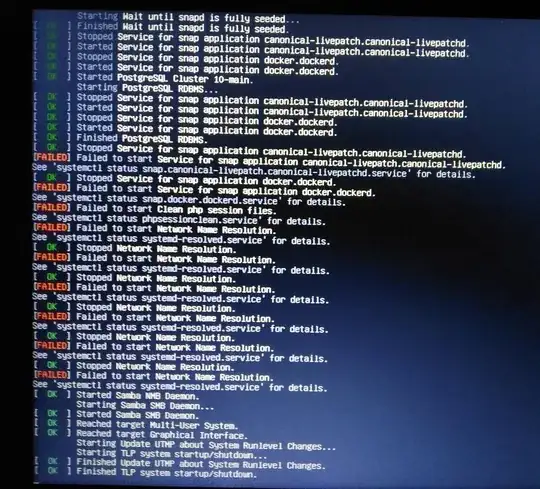 .
.