I have the mojave gtk themes and whenever I use any of them, they change the color but not anything else with the apps. It also only shows the close tab button on the upper right corner. Was there something that I missed?
here is an example with the file manager
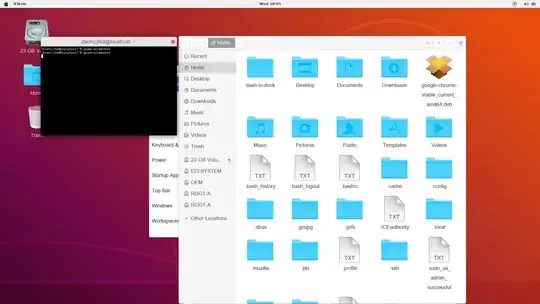
So, what can I do? Please tell me if I did not include everything you need to know or have anything questions, thanks.
Edit 1: I'm also on a chromebook