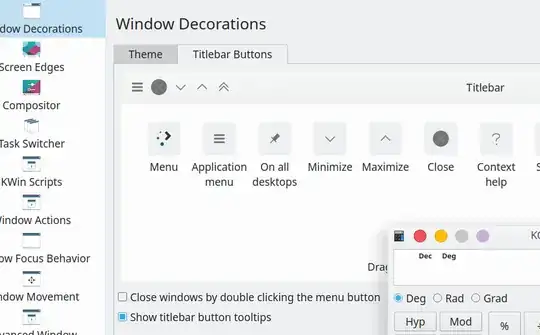The top, "File, Edit..." menu is gone from all my KDE program windows. Not sure what I changed.
I tried ctrl+m, looked in EVERY setting I can find for days but can not find a way to get my File menu back.
Best I can do is add a an item to the Title Bar buttons for, "Application Menu" which is ok but not what I want.