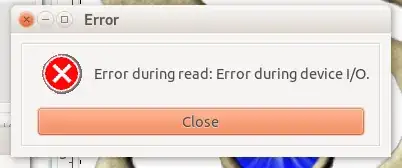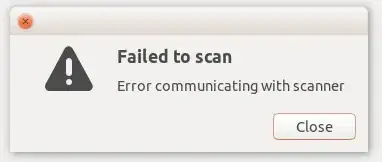I'm experiencing a similar issue as described here.
I've installed SANE. Made sure I'm all up to date with everything
$ sudo apt-get dist-upgrade
Reading package lists... Done
Building dependency tree
Reading state information... Done
Calculating upgrade... Done
0 to upgrade, 0 to newly install, 0 to remove and 0 not to upgrade.
FYI
$ uname -r
5.4.0-77-generic
It detects okay:
$ scanimage -L
device `escl:http://127.0.0.1:60062' is a ESCL LiDE 400 HTTP flatbed scanner
But I get this:
$ scanimage -T
Output format is not set, using pnm as a default.
scanimage: open of device pixma:04A91912_44D865 failed: Invalid argument
Or this:
There was one port that seemed to be acting up. As fast as I could type lsusb it would have a new device ID. I've added myself to the relevant groups as advised in some forums/questions.
I got desperate and tried sudo xsane. No different. Which seems to rule out permissions errors. I specifically selected the LiDE 400 as it was listed as fully supported.
I can assure you that this answer did not work. sudo apt remove ippusbxd was not the droids I was looking for.
Meanwhile sudo sane-find-scanner reports a pipe error and no other useful data.
I tried installing Canon's driver and adding it to the conf as per this answer. Unplugged USB replugged it. Nadda.
All this answer got me was an extra line thus:
$ scanimage -L
device `pixma:04A91912_44D865' is a CANON CanoScan LiDE 400 multi-function peripheral
device `escl:http://127.0.0.1:60062' is a ESCL LiDE 400 HTTP flatbed scanner
Whatever way I go, I seem to hit a brick wall.
What else can I try?
Update: after faffing with pulling the USB out and putting it in again somewhere else, I was able to get Document Scanner to see the scanner but it failed to connect, gave an error, and gave up. It is clearly there. It clearly can be activated. What is stopping Ubuntu from using it?
Update #2: Wondered if it could be a restrictive firewall issue. Tried sudo ufw allow saned to no avail.
Update #3: In a fit of desperation, I rebooted. Result - convincing Ubuntu there is a scanner at all is my current problem. Now if only there were a record of my steps so far...
Update #4: Xsane loaded!! I guess letting it just sit there for a bit helped. Of course, it was not long until:
I gave Document Scanner a go too but:
Update #5: I have fully eliminated the cable and the scanner itself as being at fault. I did this by hooking it up to a Windows PC and installing the driver. I was able to get scans right away.