I am very new to Linux and have been loving it so far. However, this is the first problem I have run into that I havent been able to trouble shoot online. When I go to my sound setting and try to find an input device nothing appears; however, I have output audio.
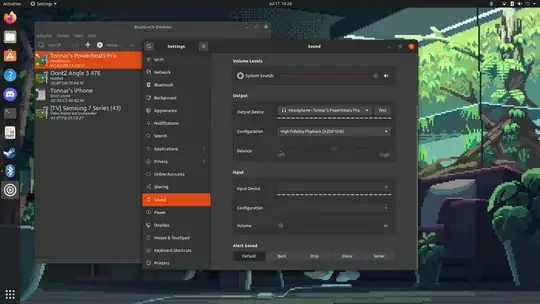
I ran arecord -l and I get the following output:
**** List of CAPTURE Hardware Devices ****
card 0: PCH [HDA Intel PCH], device 0: ALCS1200A Analog [ALCS1200A Analog]
Subdevices: 1/1
Subdevice #0: subdevice #0
card 0: PCH [HDA Intel PCH], device 2: ALCS1200A Alt Analog [ALCS1200A Alt Analog]
Subdevices: 1/1
Subdevice #0: subdevice #0
I also installed and ran pavucontrol. When I go to input devices nothing appears under show all expect monitors. However, when I switch to all input devices my headphones appear:
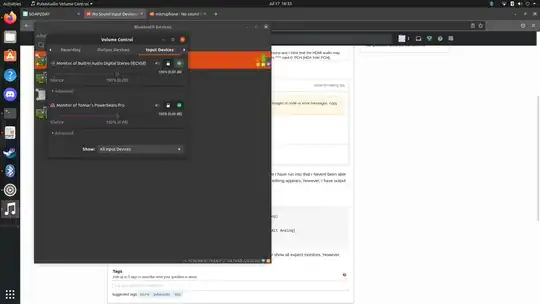
I when I try to run pulseaudio -D it fails. And I get E: [pulseaudio] main.c: Daemon startup failed.
I am super lost. Any help would be really appreciated.
My hardware that I am trying to connect to Linux is power beats pro
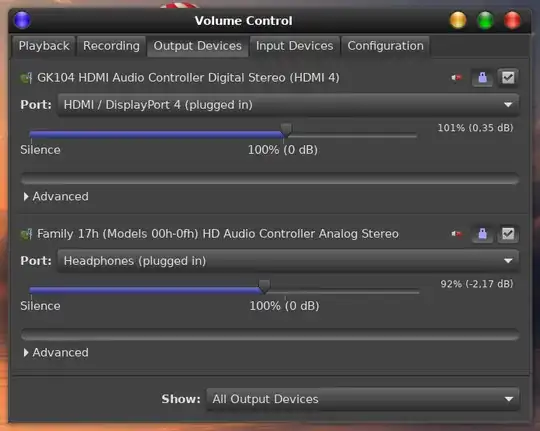 ]
]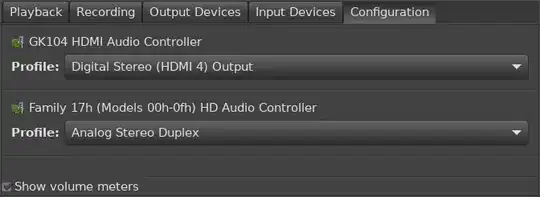 ]
]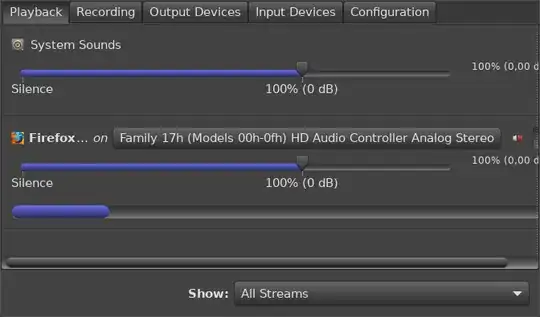 ]
]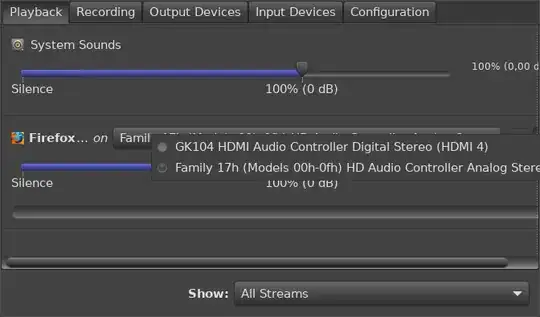 ]
]