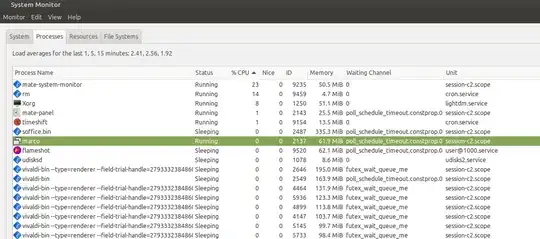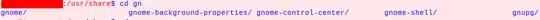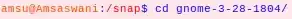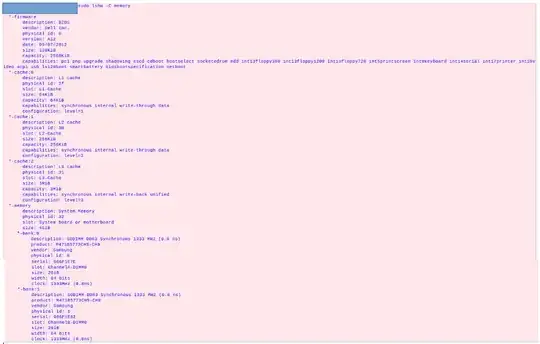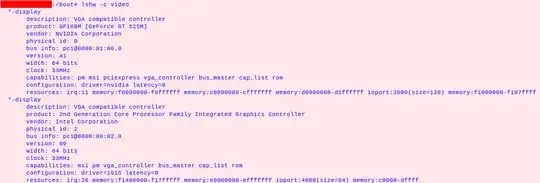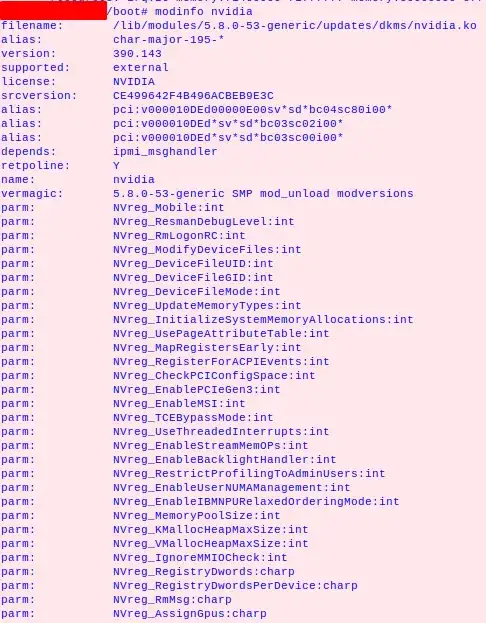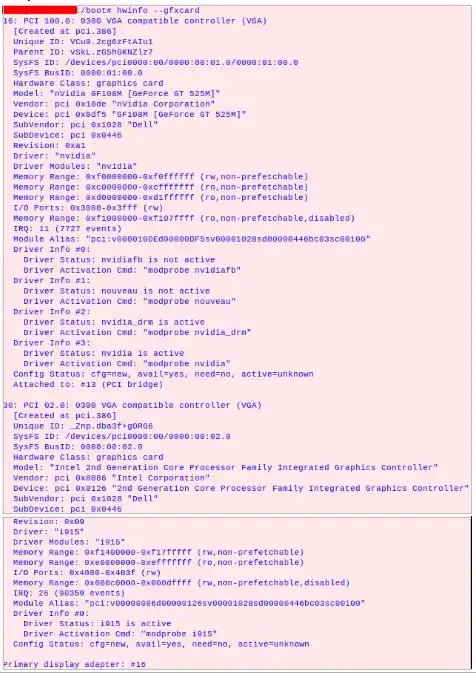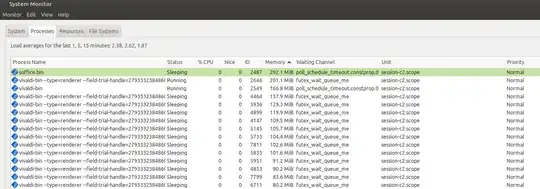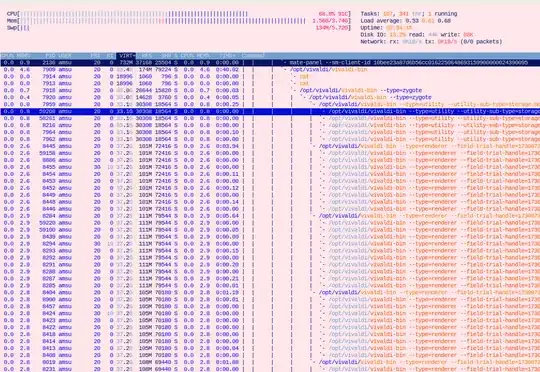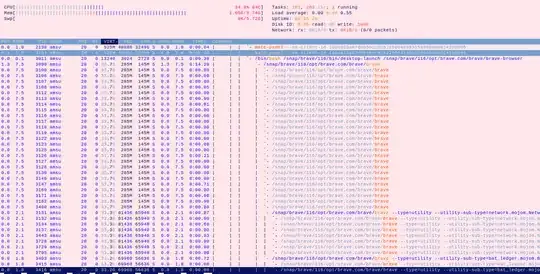(Someone has tried to mark this as a duplicate. However, my question is not just on how to uninstall gnome (I've already used the given link to uninstall & it didn't work). I mainly want to know what is the reason behind the GNOME folders getting created & how to avoid it. It could not be because I've installed without noticing, while doing sudo apt-get update, because just before writing this question I uninstalled gnome-shell by following multiple sources, including the one that this question is considered a duplicate of).
Note: Please let me know if the screenshots are not easy to read. Will update them with new ones.
I’m using Ubuntu Ubuntu 20.04.2 LTS (Focal Fossa), with MATE DE.
My laptop suddenly started heating-up (it’s Dell XPS 15z, so I have to add - more than usual) & very slow. So, I installed tlp as suggested in ubuntu-18-04-lts-heating-issue
And, while trying some more troubleshooting steps, I found some of the folders named “gnome”. I switched to MATE from GNOME for the very same reasons: same heating & system slow. My system has only 4 GB RAM, which seems to be not enough for GNOME. But I’m seeing some gnome folders present even after I removed everthing on GNOME. They are getting created again, even when I uninstalled gnome-shell.
I’ve read that MATE is an extension of the GNOME project. So, are these folders created because of that. Or, did I install these packages unknowingly; if so, why did they appear again, even when I uninstalled the gnome-shell completely now.
So, 2 questions:
- Why do gnome folders keep getting created in MATE DE?
- And, does (could) it have anything to do with the heating issue? If so, how to remove GNOME completely & prevent it from getting installed again?
- I read that some gnome packages work fine with MATE, like, the Take Screenshot package, that I just realized that I have been using a lot – even after uninstalling GNOME completely. Can I keep using some GNOME packages like this, without re-creating the heating issue?
Details of NVIDIA card:
Details of (in-built) Intel Graphics Card (i915):
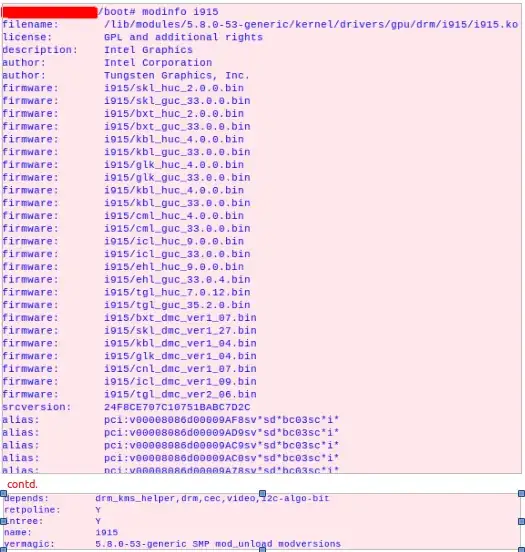
Currently used VGA Kernel Driver:
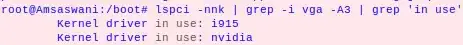
mate-system-monitor (sorted on CPU%):