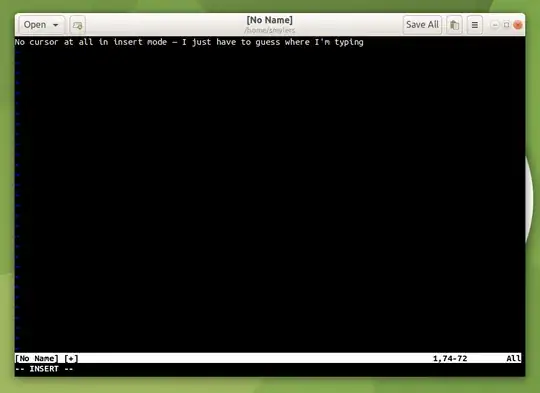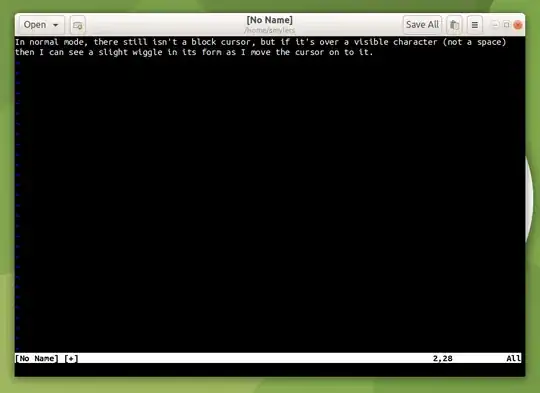Running NeoVim with the GTK interface, the cursor/insertion point is invisible. How can I get a visible cursor?
In insert mode there's no indication at all of where I'm typing:
In normal mode it's almost as bad: moving the cursor over a visible character very slightly changes its form or shifts it a pixel sideways or something, but it's really hard to see. Here it's on the second ‘g’ in “wiggle”:
I'm running Ubuntu Mate 20.04 LTS. NeoVim was installed from the neovim package, which is version 0.4.4-3. Its GTK interface was installed with the following, and reports itself as v0.2.0-76-gc036492:
$ git clone git@github.com:daa84/neovim-gtk.git
$ cd neovim-gtk
$ sudo apt install cargo
$ cargo build --release
$ sudo make install
Invoked simply as nvim-gtk. I have moved my .vimrc and .gvimrc files and .vim directory elsewhere, so this is happening without anything in my personal config.
Any suggestions for how to see what I'm typing gratefully received. Thanks.