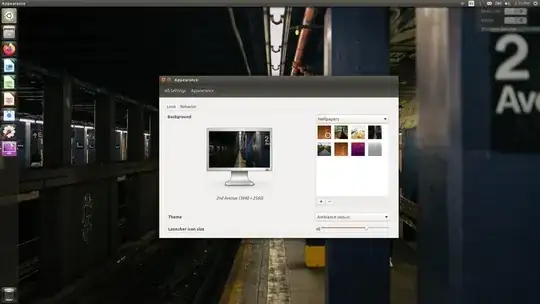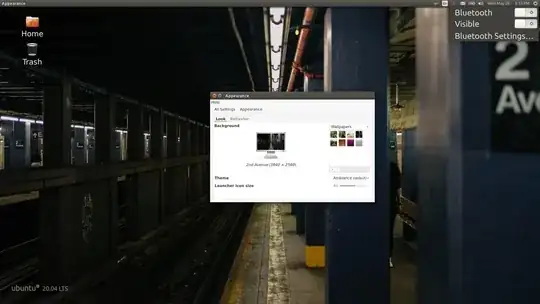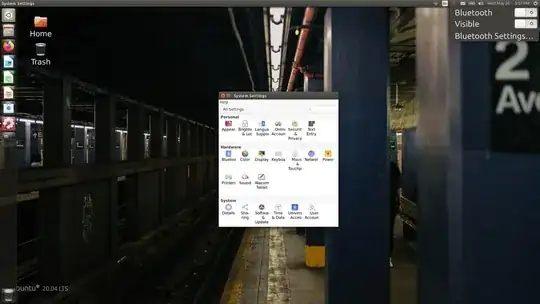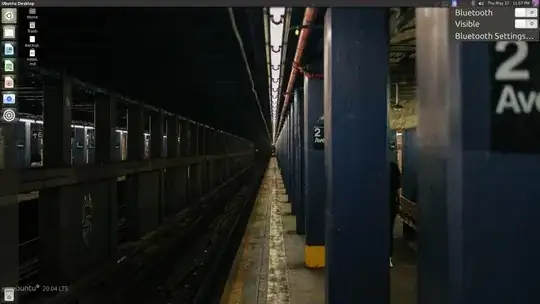I restarted my computer one day and found a bunch of my unity settings and windows were screwed up (I'll show pictures in a moment). Thinking a bad shutdown had just corrupted settings or something, I backed up all my files, made a fresh 20.04 boot image, and reinstalled the os. But then after getting everything back how I wanted it, it happened again!
I went through this process several times, until I finally decided to document exactly what I did and see where things got messed up.
So I followed this exact process:
Reinstall the operating system. I intentionally did not select the option to "download updates while installing".
In gnome do these commands:
sudo apt install ubuntu-unity-desktop
sudo shutdown -r now
The desktop environment now looks like this, which is correct:
- Do other steps to get things how I want them, to see which one breaks things.
sudo apt install unity-tweak-tool
sudo shutdown -r now
Still fine.
sudo apt remove gnome-shell
sudo shutdown -r now
Still fine.
But then updating all software breaks things.
sudo apt update
sudo apt upgrade
sudo apt autoremove
sudo shutdown -r now
Now the environment looks like this:
Numerous other little things also aren't working, such as Ctrl+Alt+T to open the terminal, I can't change the wallpaper anymore, and the hardware fn switches such as for screen brightness don't work. Also, after logging in the mouse cursor blinks some exact number of times in a way it doesn't when the environment is correct.
It's difficult to say what about the updated software is doing this, since after a fresh install more than a hundred packages need to be updated. However this problem only started a few weeks ago.
I've tried doing things like suggested in these question to entirely remove gnome, but they've either had no effect or made things worse.
- How can I remove Gnome Desktop Environment without messing Unity DE? (Ubuntu 16.04)
- How to remove GNOME Shell from Ubuntu 20.04 LTS to install other desktop environment from scratch?
I also tried to use the unity-specific distribution of ubuntu, and even that was having the same problem!
Also, reinstalling gnome-shell I would say made it worse :(
What can I do to figure out what's going on? It seems like some of the old gnome icons and themes are "sneaking back in" somehow, but I have no idea if that's a reasonable guess. I don't even know where to start debugging this.
This is a Dell XPS 15 9570, which I learned by running sudo dmidecode | grep -A3 '^System Information'. I have another computer, a Dell XPS 15 7590 that isn't having these same problems.