My camera and microphone are not working, They are not listed on my hardware list when I open cheese I see this :
Is there anything that I can do ?
My camera and microphone are not working, They are not listed on my hardware list when I open cheese I see this :
Is there anything that I can do ?
I had the same problem, and tried following this post to no avail. Give it a try. It may fix yours.
I ended up doing this instead.
PulseAudio Volume control in you applications menu.Input Devices tab, you should see the Configuration tab.
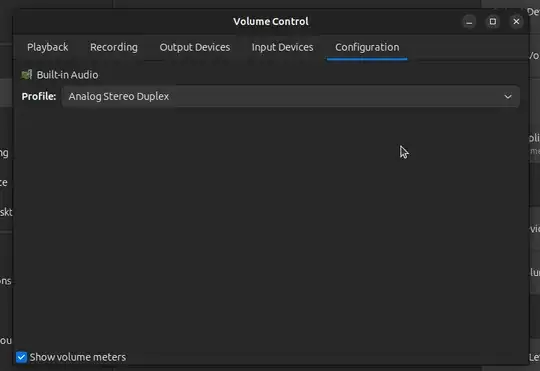
Built-in Audio, click on the Profile select drop down. You should see a list of I/O profiles available.Pro Audio. This worked for me, but I had to plug in my mic, or use the mic from my Headset Microphone.This solved my audio input problem, at least partially. Still figuring out the camera part