I've been trying to make my JBL TUNE500BT Headset work on Ubuntu 20.04, installed on Dell Vostro 5490, for two weeks, without success. When connecting the Headset, the service even finds the device, but at the time of connecting, there is a failure.
- I already updated the driver "by hand";
- I have reinstalled blueman and all dependencies;
- I have already entered countless links with guidelines, changing modules and settings.
Has anyone in this group experienced anything like this?

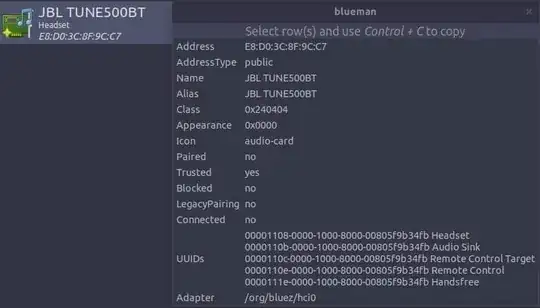
I appreciate if anyone can guide me.
I'm not alone: https://linux-hardware.org/?id=usb:8087-0aaa