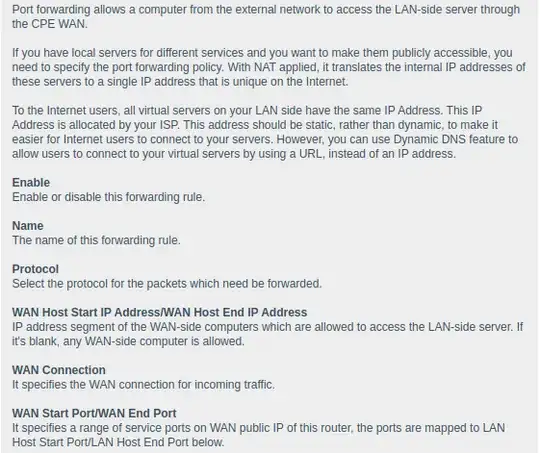I wish to set up a configuration on my home network on one of my machines. Namely, I wish to make it feasible to access it via ssh (the machine runs dropbear for ssh) but externally. Here's an "image" of the scenario I wish to achieve:
+---+ +---+ #1: has the static local IP of 1.2.3.4 and listens to port 22 for incoming ssh connections
|#1 | |#2 | #2: has a non-static local IP (DHCP given)
+---+ +---+ #3: 3 wishes to connect to #1
| | GATE: the home modem. Its WAN IP is 5.6.7.8
----- -----
\ \ +------+
\______\_________________| GATE |
+------+
|
+---+ |
|#3 | __ | _
+---+ _( )_( )__
| (_ internet_)
----- (_) (__)
\_________________________/
I have followed up and read a similar question here but I am having some trouble setting up my port-forwarding rules on my router's admin web interface and I would like to have some assistance if possible.
In the following image, you can see the options available in order to formulate a port forwarding rule on my modem.
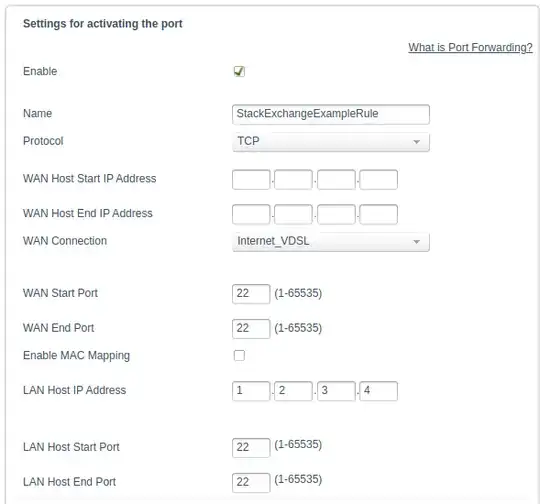
I have specified the imaginary IP address of #1 (for the sake of simplicity) as 1.2.3.4. But now, I am not completely sure about the following options. Okay lets say that the WAN Host Start/End is the valid range of incoming connections. But then, I am not sure how to proceed with the
- WAN START/END ports
- LAN START/END ports
The ssh client running on #1 listen's to port 22 and thus, I have added that value there. But I am not once again sure on which of START/END it should fall into.
The manual for the displayed fields on the port forwarding menu says the following about those fields:
Thank you in advance.
Update:
After specifying a WAN port range of (START,END):=(1,22) I tried to connect to the machine via:
ssh root@5.6.7.8 -p 22
But I got a timeout:
ssh: connect to host 5.6.7.8 port 22: Connection timed out