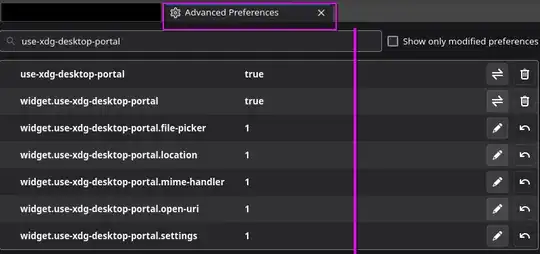While getting Firefox to use KDE / Plasma dialogs was not straightforward, following this link and rebooting my machine got it working.
Thunderbird seems to be another kind of animal, though.
Copying the thunderbird.desktop file to my home directory does not help. Editing the menu entry to look like GTK_USE_PORTAL=1 thunderbird does not help.
I am able to get the plasma dialogs by running the above command from terminal, which then throws lots of errors:
~$ GTK_USE_PORTAL=1 thunderbird
[calBackendLoader] Using Thunderbird's libical backend
console.debug: "Successfully loaded OpenPGP library librnp.so from /usr/lib/thunderbird/librnp.so"
Extension error: Error while loading 'jar:file:///usr/lib/thunderbird/omni.ja!/chrome/messenger/search-extensions/twitter/manifest.json' (NS_ERROR_FILE_NOT_FOUND) resource://gre/modules/Extension.jsm:570 :: readJSON/</<@resource://gre/modules/Extension.jsm:570:20
onStopRequest@resource://gre/modules/NetUtil.jsm:128:18
console.debug: "public keys: 0, secret keys: 0"
console.debug: "Successfully loaded optional OpenPGP library libgpgme.so.11 from system's standard library locations"
console.debug: "gpgme version: 1.13.1-unknown"
console.log: (new Error("Cannot load required OTR library", "resource:///modules/OTRLib.jsm", 75))
JavaScript error: chrome://chat/content/conversation-browser.js, line 853: NotSupportedError: CustomElementRegistry.define: 'conversation-browser' has already been defined as a custom element
JavaScript error: , line 0: uncaught exception: 2147500036
Thunderbird eventually opens, asking me to select system integration. Then it will use Plasma dialogs, but on next startup it will return to its default dialog.
So, how do I get Thunderbird to use KDE / Plasma file dialogs every time?