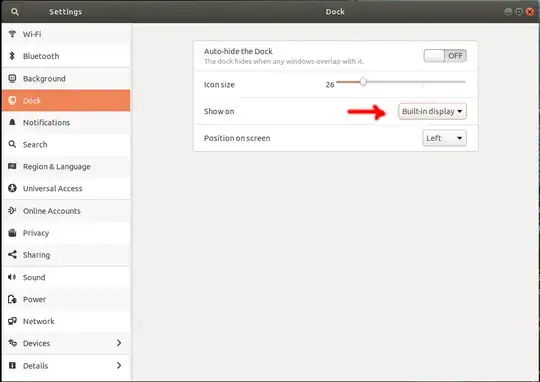My workspace extends, and is not a mirror or copy of original display, but I still get the vertical purple Icon launcher bar on both screens and see no way to remove it. Please advise!
Asked
Active
Viewed 1.6k times
5 Answers
26
You can configure whether the launcher will show on all monitors or in a single one:
Open the dash and type display
Now configure where you want the launcher to appear:
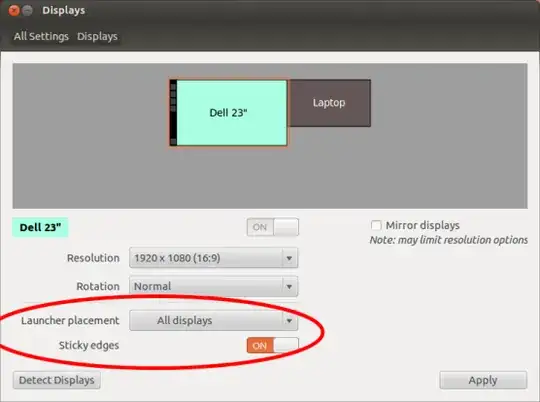
MestreLion
- 20,726
2
If you have an Nvidia video card you need to run the Nvidia software and change the primary display. Don't know about other chipsets
Alister
- 21
0
Do you mean the 'Launcher' (which contains the Ubuntu symbol, Home folder, Ubuntu Software Manager, Ubuntu One, etc etc) on the left of the screen? If yes, then follow these instructions:
- On the desktop, right-click and select Change Desktop Background.
- Switch to Behavior tab.
- Change Auto-hide the Launcher from OFF to ON.
Eliah Kagan
- 119,640
Mohd Arafat Hossain
- 2,700
0
Nvidia users, just disable "Xinerama", restart lightdm and then make changes to Display and Enable Xinerama.
Steps:
- edit /etc/X11/xorg.conf
- change Xinerama value from 1 to 0
- service lightdm restart
- System Settings -> Display -> Launcher placement -> select monitor
- edit /etc/X11/xorg.conf
- change Xinerama value from 0 to 1
- service lightdm restart
You can disable sticky edge this way too.
user630702
- 189