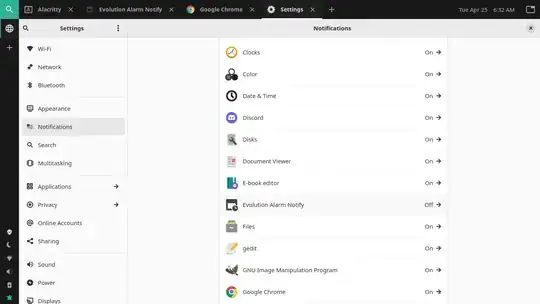A few months ago, I started getting these pop-ups from evolution-alarm-notify. They are some kind of calendar reminder. But they are horribly inaccurate. They either don't reflect any changes I have made to calendar events or they include all previous versions of the events and may or may not include the current version of those events. And I can't seem to mark events as complete in the evolution-alarm-notify window.
I don't need these pop-ups and would prefer to just make them go away permanently. I don't have the Evolution mail app installed, and can't find an evolution-alarm-notify app on my system.
So how do I get rid of evolution-alarm notify?
Ubuntu 20.04.2 LTS
GNOME 3.36.8
Dell Precision 7740