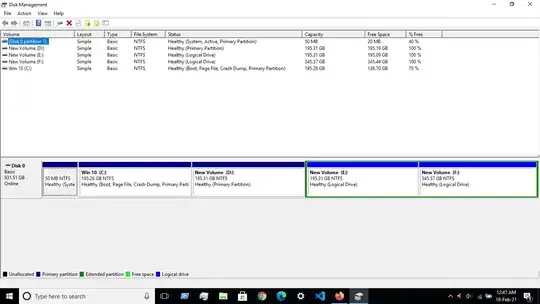My laptop uses MBR partitioning scheme. Currently there are already 4 partition on my disk, and 3 of them are primary partitions. A system reserved primary partition, the Windows C: partition (primary), another primary partition D: and an extended partition comprising 2 logical drives E: and F:
Partitions on my disk:
I am planning to install Ubuntu 20.04 on one of the partitions. I am willing to allocate about 200GB to Ubuntu. Do I need a primary partition to install Ubuntu? In that case, I would have to delete the D: partition, but I am worried if it is safe to delete an intermediate partition? (as there are E: and F: partitions).
I want to install the Ubuntu bootloader (GRUB2) on the Ubuntu partition itself so that I don't mess up my Windows bootloader. I have read that for MBR partition scheme, the system can only boot from primary partitions. Can I use a logical partition to install Ubuntu on it, or should I only go for a primary partition?
I am asking for the best and safest way to dual boot with Ubuntu. Considering my partition scheme, can you suggest the best possible way to achieve this?