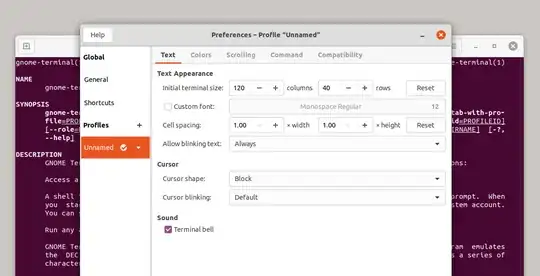In the case of the gnome-terminal app, there is a setting for that in the user profile (preferences):
Gnome-terminal window
> Hamburger menu button
> Preferences
> "Preferences" window > sidebar > current profile (marked by checkmark)
> "Text" tab > "Text appearance" section
> "Initial terminal size" form group
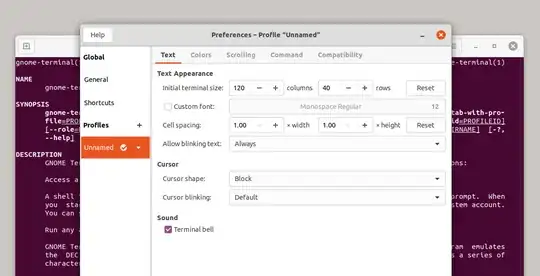
Beyond this setting, it is also interesting whether the window shows up in the center of the screen, or or somewhat to the left, or entirely to the left... In the case of gnome-terminal, I don't know where that is regulated.
Impact by Gnome Tweaks
The Gnome Tweaks app offers a setting to start every window at the center of the screen:
> Tweaks app
> "Windows" sidebar item
> "Center New Windows" toggle
Digging in gsettings
If you install dconf-editor, you can find numerous cases where the window position is stored in specific apps' gsettings schema.
sudo apt install dconf-editor
Then use the app's search feature: window-position related settings seem to come under the names of window-position, window-state, and window-ratio. So an useful search term in dconf is just window-.