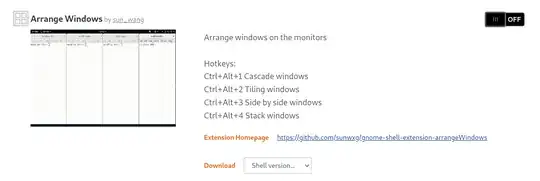Running Ubuntu 20.04: When I close an application, I would like it to restart at the same window size and location the next time I start it, whether it is in the same session or several sessions later. It would seem logical for all applications to do that, but I can't figure out how to make it so. I often use applications in the same location on the screen and stacked with edges showing in a way that makes sense to me. It would help me if they defaulted to restarting in the same location they were closed. Please help! Joe
Asked
Active
Viewed 1,636 times
2 Answers
0
You might look at Put Windows, a gnome-shell extension, found at https://extensions.gnome.org/extension/39/put-windows/.
Or Arrange Windows, at https://extensions.gnome.org/extension/1604/arrange-windows/.
heynnema
- 73,649
0
I don't know if this helps as I'm currently on 22.04, but I've found Smart Auto Move to just work! https://extensions.gnome.org/extension/4736/smart-auto-move/