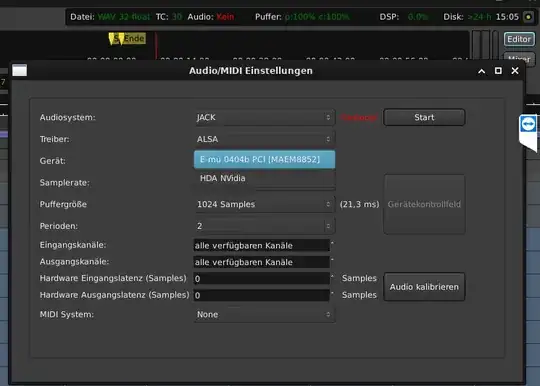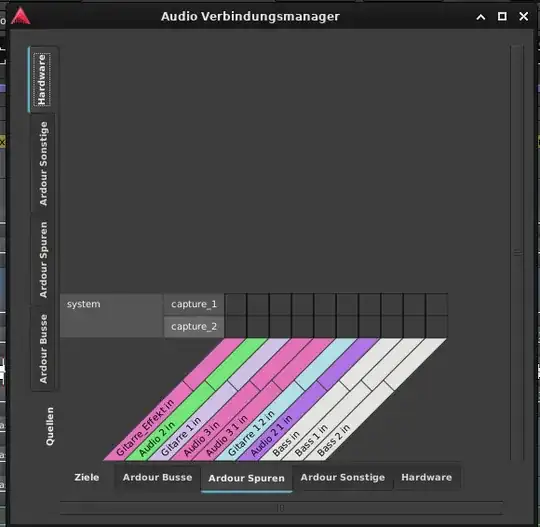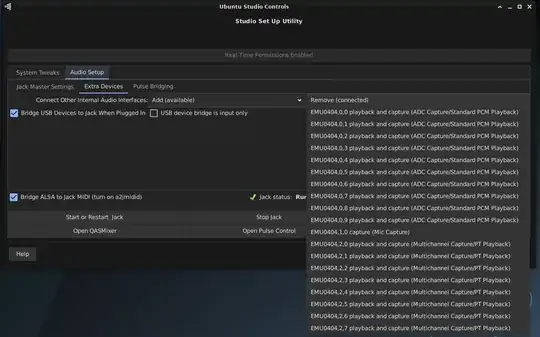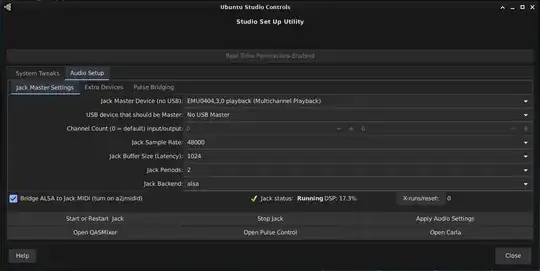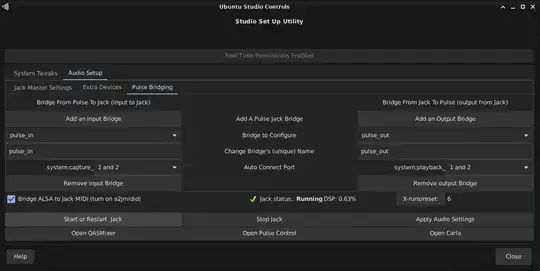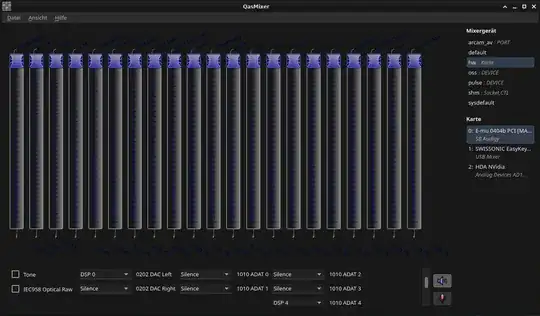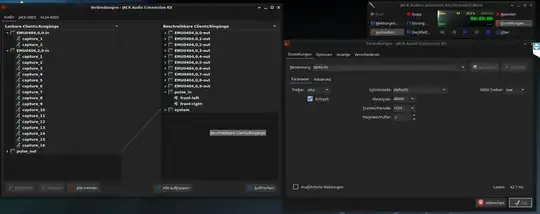I'm absolutely stuck on getting Ubuntu Studio 20.04 + Ardour 5 + EMU 0404 PCI working as it should.
I installed Ubuntu Studio on an old PC of a buddy of mine. He wants to do some recordings and it is perfect to "recycle" the old machine. This PC includes a EMU 0404 PCI.
I have already googled many sites and did many things, such as:
- Re-installed Ardour & Ubuntu Studio controls
- Re-installed jack
- Tried to install driver/firmware for EMU 0404
What is working:
- Playing recorded stuff
- Output to stereo-out works
- Jack seems to work
- Running a Behringer U-Phoria UM2 (USB) Device worked
- Both playback and recording
- However, the EMU 0404 (already included in the PC) could not be used
What is not working (and the reason I'm posting this question):
- I can not use the EMU0404 stereo-input to record stuff
- No matter what connections in Ardour I make or what additional devices I add in the Ubuntu Studio controls
- I never got it working, that the (directly into the stereo input) plugged in guitar gets routed to the input of Ardour
Due to the fact that everything is there and and works, I think that I don't understand all the dependencies in the whole system:
- Ubuntu Studio Controls
- QJackCtl
- Pulse Audio
- Ardour Channels
- Buses
- Hardware
- Settings
I have no clue what to try next, this is the reason why I'm asking for help of you guys. But I'm annoyed that I'm near the finish and only the very last thing ("Getting the input-signal working") is not working.
Below I have tried to post as much information as possible, so maybe one of you can tell me what I am doing wrong!
inxi -Fxxxrz\n\n
System:
Kernel: 5.4.0-56-lowlatency x86_64 bits: 64 compiler: gcc v: 9.3.0
Desktop: Xfce 4.14.2 tk: Gtk 3.24.13 info: xfce4-panel wm: xfwm4
dm: LightDM 1.30.0 Distro: Ubuntu 20.04.1 LTS (Focal Fossa)
Machine:
Type: Desktop System: Olidata S.p.A. product: N/A v: N/A serial: <filter>
Mobo: ASUSTek model: M2NPV-VM v: 1.xx serial: <filter> BIOS: Phoenix
v: ASUS M2NPV-VM Revision 5005 date: 06/02/2010
CPU:
Topology: Dual Core model: AMD Athlon 64 X2 5600+ bits: 64 type: MCP
arch: K8 rev.F+ rev: 3 L2 cache: 2048 KiB
flags: lm nx pae sse sse2 sse3 svm bogomips: 11224
Speed: 1000 MHz min/max: 1000/2800 MHz Core speeds (MHz): 1: 1000 2: 1000
Graphics:
Device-1: NVIDIA G84 [GeForce 8400 GS] driver: nouveau v: kernel
bus ID: 01:00.0 chip ID: 10de:0404
Display: x11 server: X.Org 1.20.8 driver: modesetting unloaded: fbdev,vesa
resolution: 1920x1080~60Hz
OpenGL: renderer: NV84 v: 3.3 Mesa 20.0.8 direct render: Yes
Audio:
Device-1: NVIDIA MCP51 High Definition Audio vendor: ASUSTeK
driver: snd_hda_intel v: kernel bus ID: 00:10.1 chip ID: 10de:026c
Device-2: Creative Labs CA0108/CA10300 [Sound Blaster Audigy Series]
driver: snd_emu10k1 v: kernel bus ID: 02:08.0 chip ID: 1102:0008
Device-3: Thomann SWISSONIC EasyKeys25 type: USB driver: snd-usb-audio
bus ID: 2-3:3 chip ID: 07fc:1110
Sound Server: ALSA v: k5.4.0-56-lowlatency
Network:
Device-1: NVIDIA MCP51 Ethernet vendor: ASUSTeK type: network bridge
driver: forcedeth v: kernel port: f200 bus ID: 00:14.0 chip ID: 10de:0269
IF: enp0s20 state: up speed: 100 Mbps duplex: full mac: <filter>
Drives:
Local Storage: total: 698.64 GiB used: 31.88 GiB (4.6%)
ID-1: /dev/sda vendor: Hitachi model: HTS541075A9E680 size: 698.64 GiB
speed: 3.0 Gb/s rotation: 5400 rpm serial: <filter> rev: B480 scheme: MBR
Partition:
ID-1: / size: 668.19 GiB used: 31.74 GiB (4.8%) fs: ext4 dev: /dev/sda2
ID-2: /boot size: 944.6 MiB used: 142.1 MiB (15.0%) fs: ext4
dev: /dev/sda1
ID-3: swap-1 size: 17.82 GiB used: 0 KiB (0.0%) fs: swap dev: /dev/sda3
Sensors:
System Temperatures: cpu: 40.0 C mobo: N/A gpu: nouveau temp: 31 C
Fan Speeds (RPM): N/A gpu: nouveau fan: 0
I have already tried to re-install the alsa firmware:
cd ~
wget ftp://ftp.alsa-project.org/pub/firmware/alsa-firmware-1.0.28.tar.bz2
tar xjf alsa-firmware-1.0.28.tar.bz2
cd alsa-firmware-1.0.28
./configure --enable-buildfw
cd emu/
make
sudo make install
Here are as many screenshots as possible:
Ardour 1
Ubuntu Studio Controls
QasMixer
QJackCtl
At the moment I have completely lost the overview of what to connect or activate.