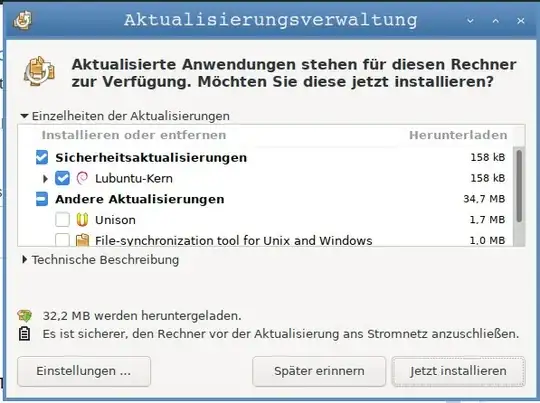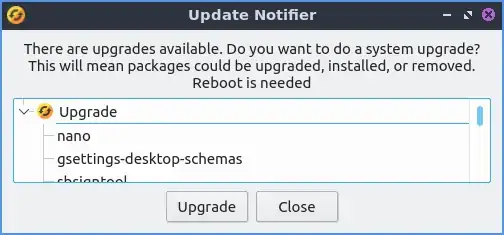I upgraded to Lubuntu 20.04 (from 19.10). Now I see two icons for software updates in panel.
The tooltip for both is "Benachichtigungsdienst für Aktualisierungen" (German language version).
Right-clicking on the second one just shows one menu item "Livepatch-Einstellungen" which leads me to the Livepatch-Tab of "Apps and Updates" (Livepatch is not availiable on my machine).
The first one shows a bigger menu, e.g. to open the same window "Apps and Updates" or to show availiable updates.
Both icons disappear by killing the "update-notifier"-task.
In 19.10 the updater showed me – when there were updates availiable – a detailed window like this:
Now I just see a small notification ("update-notifier") that there are some updates with "upgrade" and "close" buttons. On upgrade it starts /usr/bin/lubuntu-upgrader --full-upgrade.
Only sometimes I see the first mentioned old and much more detailed window.
My lxqt-autostart:
Why are there two different ways to tell me about updates?
Why are there two icons by the same app?
How can I always get the window with the detailed update information again?