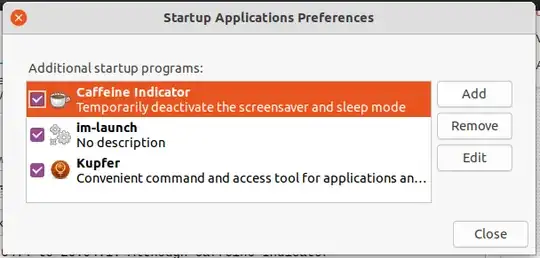I recently updated from Ubuntu 18.04.4 to 20.04.1. Although Caffeine Indicator is listed in the Startup Applications ...
... it does not automatically appear in the top status bar after I log-in. This worked in the former Ubuntu version.
Is there something I can do about it?
Environment
- Caffeine Indicator version: 2.9.4
- Window manager: Gnome 3.36.3
- Desktop environment: ubuntu-wayland
- Linux distribution: Ubuntu 20.04.1
Analysis
Starting the application from the shell produces the following output:
$ caffeine-indicator
/usr/bin/caffeine-indicator:184: PyGIDeprecationWarning: Since version 3.11,
calling threads_init is no longer needed.
See: https://wiki.gnome.org/PyGObject/Threading
GObject.threads_init()
/usr/bin/caffeine-indicator:106: DeprecationWarning:
AyatanaAppIndicator3.Indicator.set_icon is deprecated
self.AppInd.set_icon(icon_name)
When I activate it then this is output:
INFO:root:caffeine-indicator is inhibiting desktop idleness