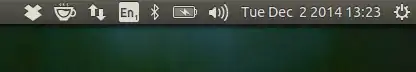There were a few ppa updates this morning, one of them was Caffeine. It was working fine initially, it does show up in the start up applications list but does not show up in the panel.
I tried removing it and installing it but that didn't do anything. I also figured it could have been my theme and icons, so I set it all to default to no avail.
I think it is Caffeine 2.7, not sure if I was on 2.6 or what. It was an official trusty ppa.
Anyone getting this issue?
I also noticed that Caffeine does function. I have my dim settings at 3 minutes, and when running a YT video in full screen it does not go to screen saver. And when left idle, it goes to screen saver.