I would like to download the pdf application form on this page.
When I download and open with document viewer app, I get this message when I open the doc:
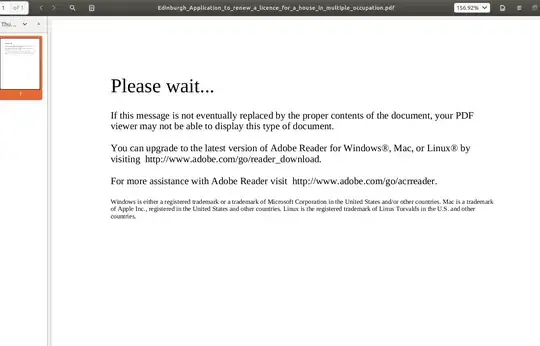
I went to the Ubuntu software center and typed 'pdf' in the search box. There are several results:

Before I try some trial and error with those apps, is there an app for Ubuntu (18.04) that anyone knows of that could render this document?