I'm trying to install Ubuntu 12.04 Server (32bit) on a machine here using a USB stick. I used the Universal-USB-Installer-1.8.9.4 which has support for 12.04 server to get the ISO onto the USB drive.
- The computer boots up the installation process ok.
- It gets through the Ubuntu language, locale and keyboard selection.
- Then starts loading additional components. At this point it gets about a quarter of the way through then throws big error message saying:
[!!] Load installer components from CD
There was a problem reading data from the CD-ROM. Please make sure it is in the drive. If retrying does not work., you should check the integrity of your CD-ROM.
Failed to copy file from CD-ROM. Retry?
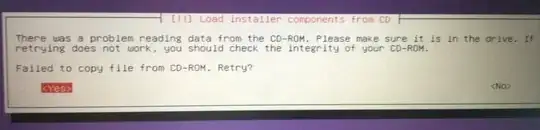
Retrying obviously fails as well. Have tried re-running again and installing again onto the USB but no change. Have tried checking for CD-ROM integrity errors and it breaks on this error:
[!] Check the CD-ROM(s) integrity
Integrity test failed
The ./pool/main/l/linux/fs-secondary-modules-3.2.0-23-generic-pae-di_3.2.0-23.36_i386. file failed the MD5 checksum verification. Your CD-ROM or this file may have been corrupted.
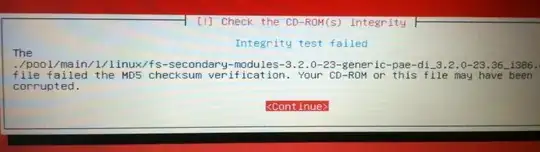
Have also tried the Ubuntu-Server 12.04 LTS (Precise Pangolin) daily build. No go there. Even checked the iso SHA1 hashes and they match.
Have tried LinuxLive USB Creator 2.8.11 and unetbootin-windows-575 to see if it was an image with the USB drive software but still no go.
Any ideas?