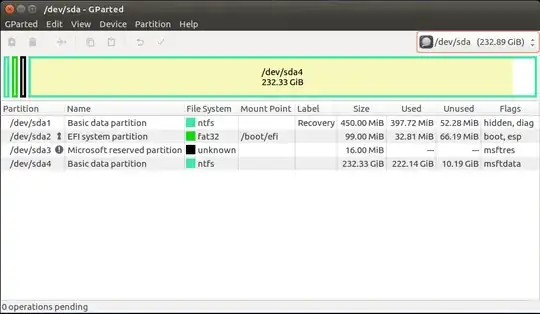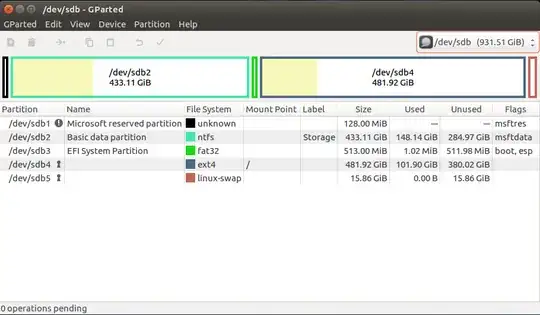I have a dual boot system and I'm finally ready to remove my training wheels. Its time to say adieu to Windows, I have creates an ISO of my whole drive in case things go wrong and I intent to use GParted from within my Ubuntu system to simply delete every Windows related partition on the SSD (a separate drive) and then I wish to move Ubuntu to the newly freed drive and give it the drive it currently resides on as additional storage.
My question is that because I gave Windows additional storage on the drive my Ubuntu system is currently installed on I am unaware which partitions belong to to Windows and which belong to Ubuntu. So to clarify sda is all Windows and is no problem I'll delete it but sdb contains some partitions I am not certain on. These are some GParted screenshots
Windows
sbd containing both my Ubuntu install and some Windows storage
SO from the above screenshots my question is are sdb2 and sdb3 windows or Ubuntu?
thanks